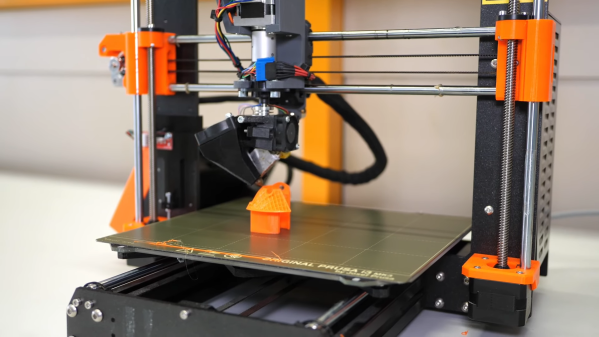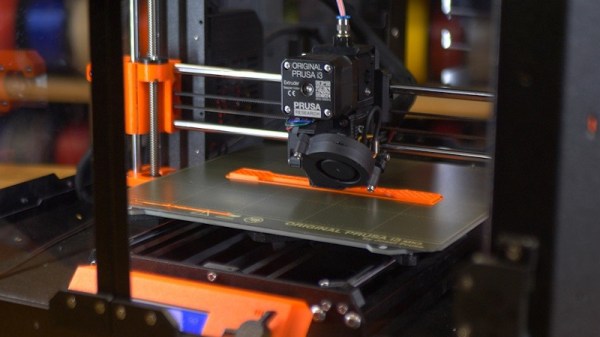One of the things you’re paying for when you buy a 3D printer from Prusa Research is, essentially, your next 3D printer. That’s because Prusa’s machines are designed to be upgraded and modified as time goes on. An upgrade kit is always released to allow each older printer to be converted into its successor, and while there’s occasionally been some debate about whether or not it’s the most cost-effective choice, at least it is a choice you have as an owner.
If you’ve got a Prusa MK4, you’ll soon get to make that decision for yourself. Announced earlier today, the new MK4S brings some notable changes to last year’s printer. The $99 upgrade is scheduled to be available by the end of the month for existing owners, but if you’ve been on the fence about joining Team Orange and Black, you can purchase the MK4S right now in both kit and assembled forms for the same price ($799 and $1,099 respectively) as the previous MK4.
Continue reading “Prusa Picks Up The Pace With New MK4S Printer”