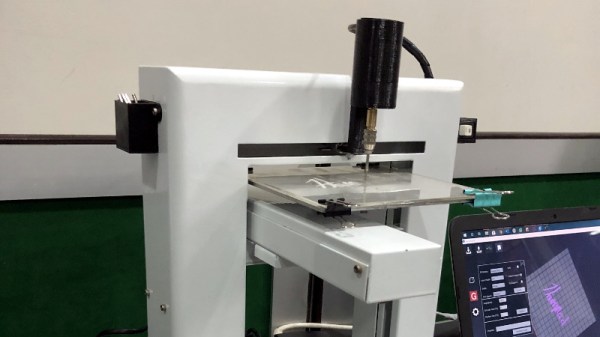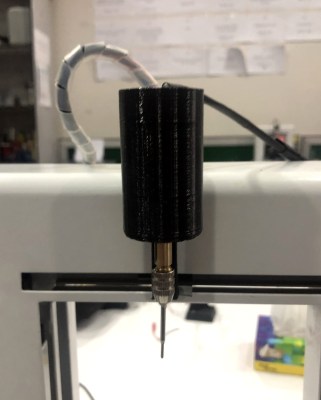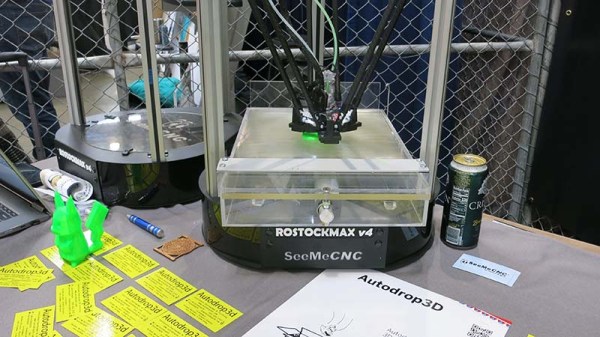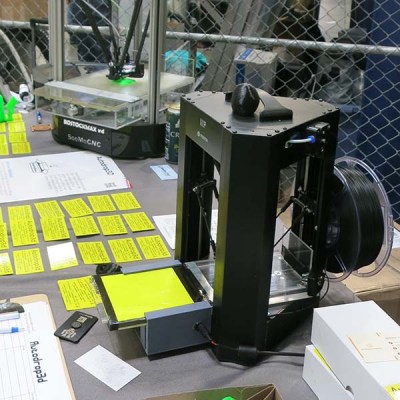Recently [Michael] over at the [Teaching Tech] YouTube channel got access to the X1Plus firmware, and takes us through what it may mean for Bambu Lab X1 owners. X1Plus is alternative firmware for the Bambu Lab X1 FDM 3D printer that was developed by X1 owners who felt that there were some features that they were missing, such as a detailed report on automatic bed leveling, input shaping calibration response graphs and more.
Perhaps most interesting is that this firmware does not replace the Bambu Lab firmware, but rather runs completely from a microSD card that’s inserted into the display’s SD card reader. This means that only the bootloader of the printer’s boot medium is changed, and the printer thus retains the ability boot to the OEM firmware as needed. Whether you want to try it on your own X1 depends on a few factors, first of all being that it only works with the OEM firmware up to and including version 1.7.0.
Since the bootloader modification relies on an exploit that was patched in newer firmware, a lot depends on whether Bambu Lab allows such tinkering, much like Prusa does with the Mini printer, or allows flashing of older firmware which would enable the exploit on newer X1 printers. Depending on Bambu Lab’s response, the imminent public release of this open source firmware may as a result run into some pretty big hurdles.
Continue reading “X1Plus: Open Source Bambu Lab X1 Firmware”