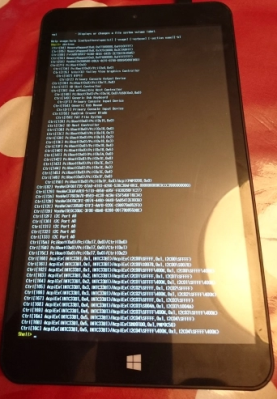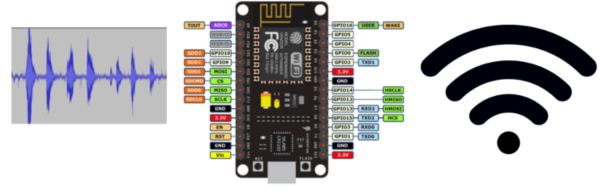Vertical video is bad, or so we’re told, and you shouldn’t shoot a video with your phone in a vertical position. Why? Because all monitors are wider than they are tall. This conventional wisdom is being challenged by none other than Samsung. There is now a vertical TV (Korean, Google Translate link) , engineered specifically videos shot on mobile phones.
“Samsung Electronics analyzed the characteristics of the Millennial generation, which is familiar with mobile content, and presented a new concept TV ‘The Sero’ (loosely translated as ‘The Vertical’), which is based on the vertical screen, unlike the conventional TV,” so goes the press release.
Features of The Sero TV include synchronization between the screen and a mobile device, and mirroring functions based on NFC. This display is no slouch in the audio department, either: it features a 4.1 channel, 60-watt high-end speaker. A built-in microphone and support for Samsung’s Bixby voice assistant means artificial intelligence can easily control various functions of the display.
The Sero will be released in Korea at the end of May, with a reported price tag of 18,900,000 South Korean Won. A quick Google search tells us that converts to an implausible-sounding $16,295 USD, but it’s not as if you were going to buy one anyway.
Nevertheless, there actually is a market for ‘vertical’ or portrait displays; thanks to the ever-widening of aspect ratios by LCD manufacturers, it makes sense to edit documents with a vertically-oriented monitor. You can fit more code on the screen if you just rotate your monitor. Apple was one of the first companies to realize this with the release of the Macintosh Portrait Display in 1989, providing a wondrous 640×870 grayscale resolution display for desktop publishing. Of course, the Radius full page display was released a few years earlier and the Xerox Alto had a vertically oriented screen. But wait a minute, can’t you just rotate your monitor and save $16k?