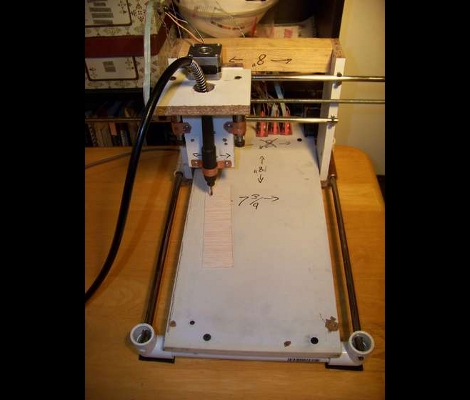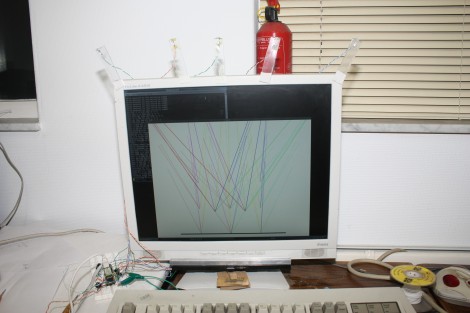Some projects benefit greatly from the parts a builder is able to find. Take this UV exposure bed for photo-resist copper clad boards (translated). It looks like a commercial product, but was actually built by [TabascoEye] and his fellow hackers.
The main sources for parts were a flatbed scanner (which acts as the case) and two self-tanning lamps that use UVA flourescent bulbs. By sheer luck the bulbs and their reflectors are exactly the right size to fit into the top and bottom cavities of the scanner. The control hardware centers around an ATtiny2313 micorocontroller, which takes input from a clickable rotary encoder, and displays exposure information on a character LCD. The finished product deserves a place right next to other professional-looking exposure boxes that we’ve looked at.