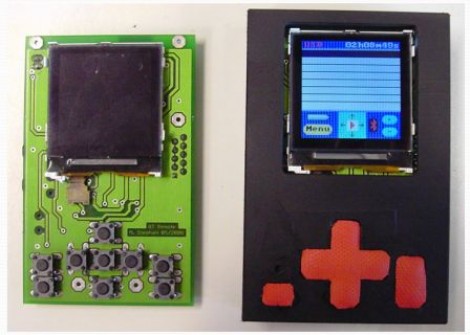This telepresence robot will never let your Skype callers sneak up on you. [Priit] built the project, which he calls Skype Got Legs, so that his distant friends could follow him around the house during chats. But as you can hear after the break, the electric drills used to motorize the base are extremely loud.
Noise pollution aside, we like the roughness of the hack. It’s utilitarian but seems to work quite well. Commands are sent via the web using a combination of Ajax and PHP function calls. The two drills are controlled by an Arduino via a couple of automotive relays. The drills are powered by their original rechargeable battery packs. So as not to alter those batteries, [Priit] figured out a way to use synthetic wine bottle corks as a connector. They’ve been cut to size, and had tinned wires pushed through holes in them. Now, when he inserts the altered corks they press the wires against the battery contacts. Continue reading “Loudest Telepresence Robot Ever”