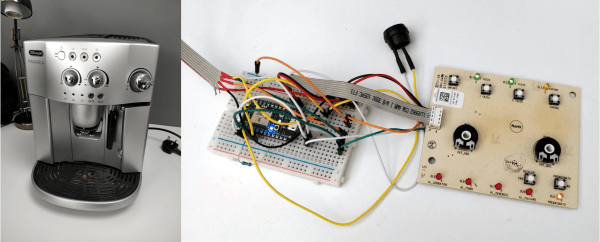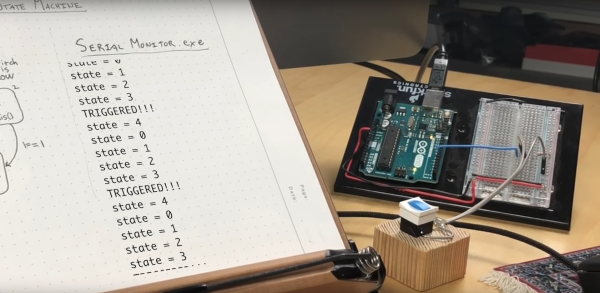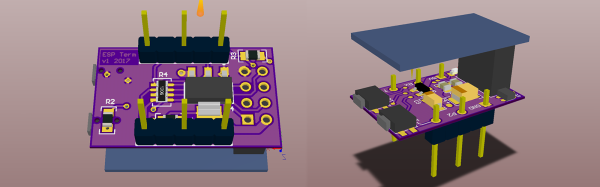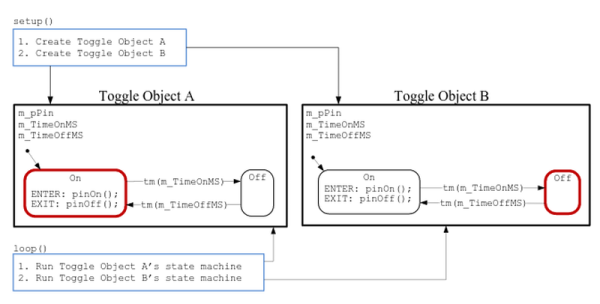When [Steve Parker]’s girlfriend got a tea kettle that takes voice commands, he suddenly saw his fancy bean-to-cup coffee machine as a technological dinosaur. It may make good coffee, but getting the DeLonghi going is inconvenient, because it runs a self-cleaning cycle each time it’s turned on or off.
Thus began [Steve]’s adventure in trying to turn the thing on with Alexa via Particle Photon. Because of the way the machine is designed, simply adding a relay wouldn’t do—the machine would just turn off and back on, only to start the self-clean again. Once inside, he found it’s controlled by a PIC18LF2520. Further research indicated that it is powered by an off-line switcher that combines a power MOSFET with a power supply controller. [Steve] figured out that the buttons are read via square wave and interpreted by a multiplexer.
The project went into the weeds a bit when [Steve] tried to read the signals with a knock-off Saleae. As soon as he plugged it in, the control board fried because the DeLonghi evidently has no reference to Earth ground. While waiting for a replacement board to arrive, he tried replacing the mux and shift register chips, which actually fixed the board. Then it was more or less a matter of using the DeLonghi’s status LEDs to determine the machine’s state, and then to interface with the Photon and Alexa. Cycle past the break for a ristretto-sized demonstration.
[Steve] didn’t do all this to actually make coffee, just turn the machine on with a voice command. The Photon is totally capable of making coffee, though, as we saw with this closed-loop espresso machine.
Continue reading “Alexa And Particle Modernize Coffee Machine By One Iota”