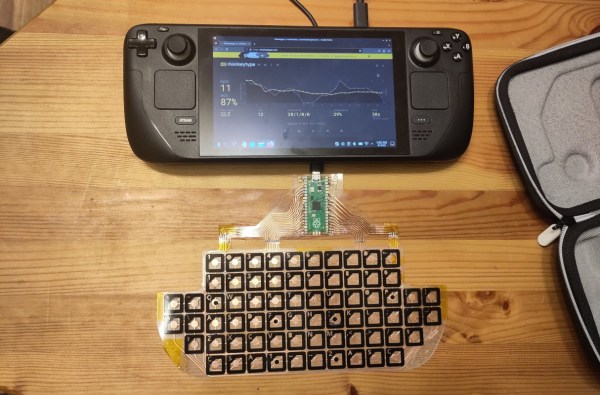With a number of repair-friendly companies entering the scene, we have gained motivation to dig deeper into devices they build, repurpose them in ways yet unseen, and uncover their secrets. One such secret was recently discovered by [Ayeitsyaboii] on Reddit – turns out, you can use the Steam Deck mainboard as a standalone CPU board for your device, no other parts required aside from cooling.
All you need is a USB-C dock with charging input and USB/video outputs, and you’re set – it doesn’t even need a battery plugged in. In essence, a Steam Deck motherboard is a small computer module with a Ryzen CPU and a hefty GPU! Add a battery if you want it to work in UPS mode, put an SSD or even an external GPU into the M.2 port, attach WiFi antennas for wireless connectivity – there’s a wide range of projects you can build.
Each such finding brings us closer to the future of purple neon lights, where hackers spend their evenings rearranging off-the-shelf devices into gadgets yet unseen. Of course, there’s companies that explicitly want us to hack their devices in such a manner – it’s a bet that Framework made to gain a strong foothold in the hacker community, for instance. This degree of openness is becoming a welcome trend, and it feels like we’re only starting to explore everything we can build – for now, if your Framework’s or SteamDeck’s screen breaks, you always have the option to build something cool with it.
[Via Dexerto]