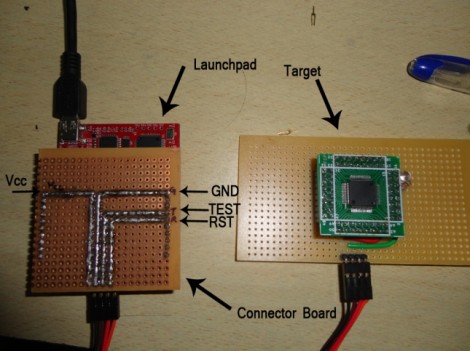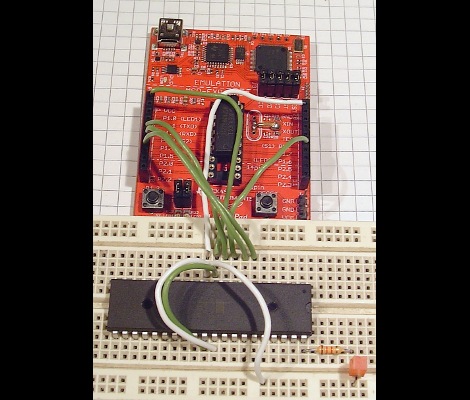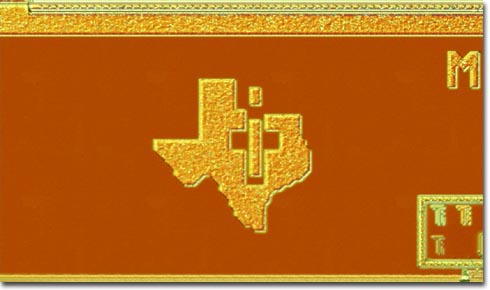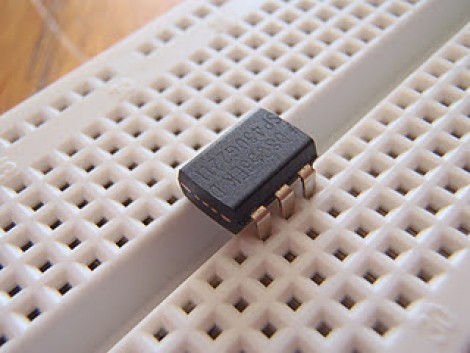[Bill] wants a little piece of mind when his infant is sleeping in the other room. For him, the audio-only baby monitor could use some improvement. His proof-of-concept is that blue patch Velcroed on the swaddled infant. It monitors movement, orientation, and temperature and alerts you when something’s amiss.
Inside the pouch you’ll find a TI Chronos eZ430 wristwatch with the band removed. It’s a nice hardware choice because it includes an accelerometer, temperature sensor, and RF link to a USB dongle. [Bill’s] code sends a data packet to the PC about once a second. The PC watches to make sure there’s slight motion, indicating the baby is breathing. This part doesn’t work all that well as the accelerometer doesn’t pick up tiny movements all too well, but it does have potential. In the video after the break you can see the functions which make sure the baby doesn’t roll onto its belly, and that she’s not too cold do work extremely well.
We wonder if the accelerometer would pick up more motion if the watch was hung from a string inside of a small enclosure. This way it would swing back and forth with small movements. But perhaps that would make the whole thing too bulky?
Continue reading “TI Chronos Watch Monitor Your Sleeping Infant”