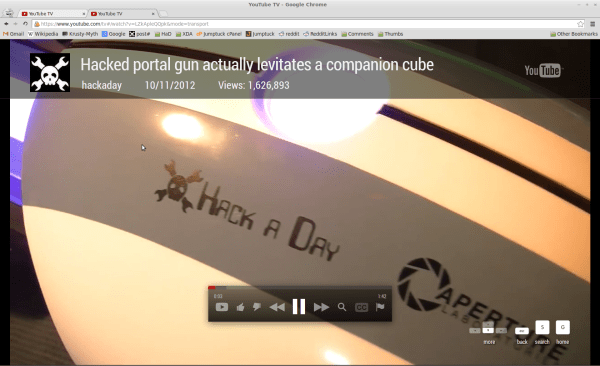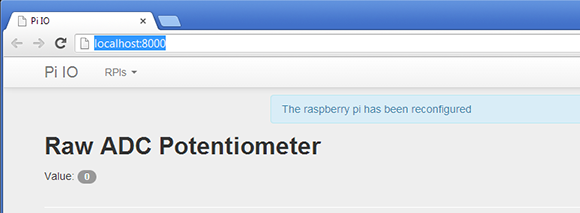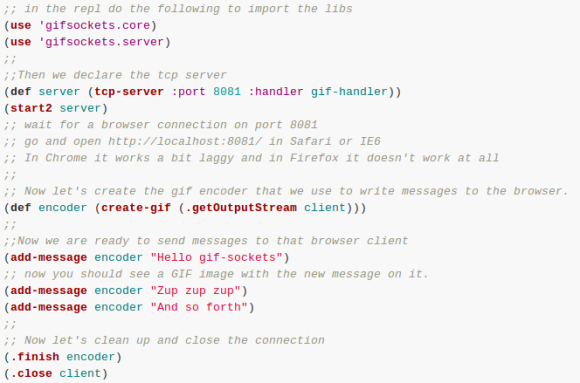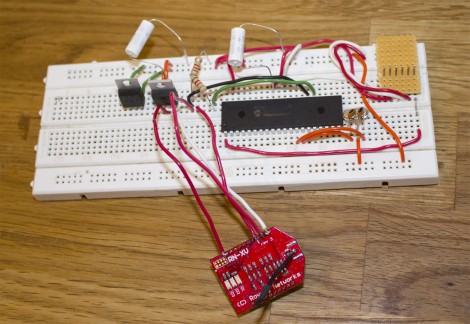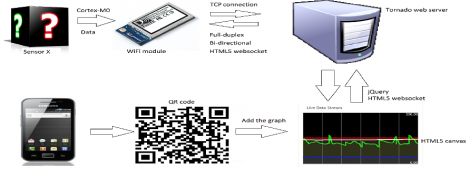Although many of us may have had childhood aspirations to be a famous wrestler in the WWE, not very many of us will ever realize those dreams. You can get close, though, if you have your own epic intro music theme that plays anytime you walk into a room. Although it’s not quite the same as entering a wrestling ring, [Matt]’s latest project will have you feeling just as good whenever you enter a room to your own theme song.
The core of the build consists of a boom box with an auxiliary input. The boom box is fed sound via a Raspberry Pi which also serves as the control center for the rest of the project. It runs Node.js and receives commands via websockets from a publicly accessible control server. The Pi is also running Spotify which allows a user to select a theme song, and whenever that user’s iBeacon is within range, the Pi will play that theme song over the stereo.
The project looks like it would be easy to adapt to any other stereo if you’re looking to build your own. Most of the instructions and code you’ll need are available on the project’s website, too. And, if you’re a fan of music playing whenever you open a door of some sort, this unique project is clearly the gold standard. It might even make Stone Cold Steve Austin jealous.