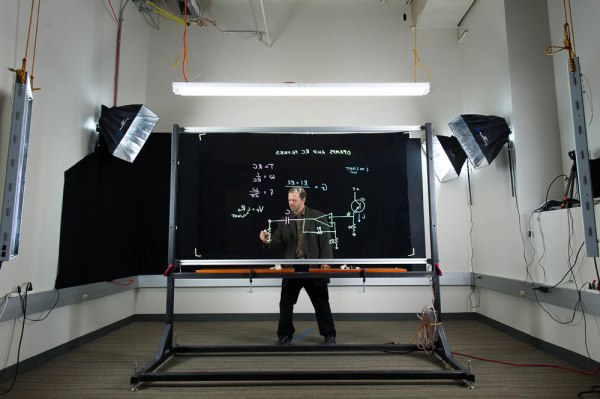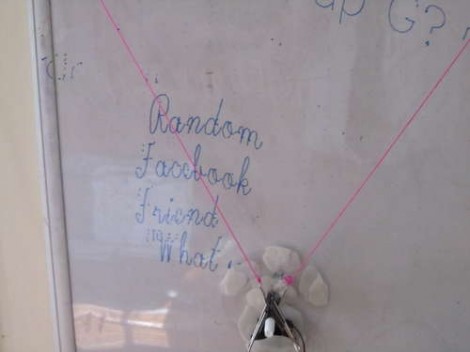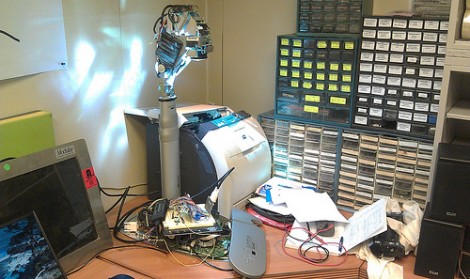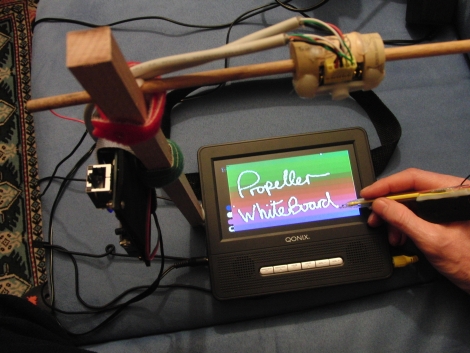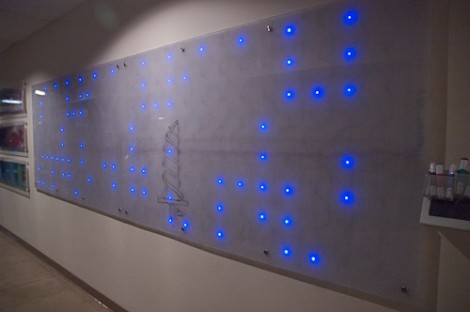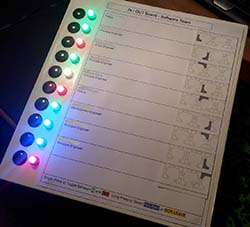 Before this project, [David]’s office had a fairly terrible system to tell everyone who was in the office, who was out, and who wasn’t coming in today. Velcro and whiteboards will do the job, but arcade buttons and LEDs called to [David], leading him to create this In/Out Status Board.
Before this project, [David]’s office had a fairly terrible system to tell everyone who was in the office, who was out, and who wasn’t coming in today. Velcro and whiteboards will do the job, but arcade buttons and LEDs called to [David], leading him to create this In/Out Status Board.
The old system consisted of a whiteboard on the side of each partition, with velcroed labels indicating if a particular person was in the office today, out, sick, or on holiday. Inconvenient to change, and there was no single place everyone could look to see if a particular person was in or not. The new system consists of a four-person pod with four arcade buttons and WS2811 LEDs, an Arduino Nano, and a 433 MHz radio. The main panel is just a bigger version of the four-person pod, keeping track of everyone in the office.
A single button switch will change a person from being in to being out, with longer presses necessary for ‘sick’ and ‘vacation’. It’s interesting to note what’s not included in this build: A fingerprint scanner was out of the question, because that would effectively eliminate anyone ever being marked as ‘sick’. An RFID tag reader was out for the same reason. Also not included is a display. That’s just fine, really – [David] won’t be changing the labels very often, anyway, and that would just add to the cost and complexity of the project.