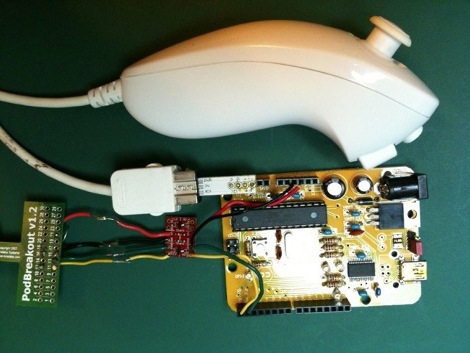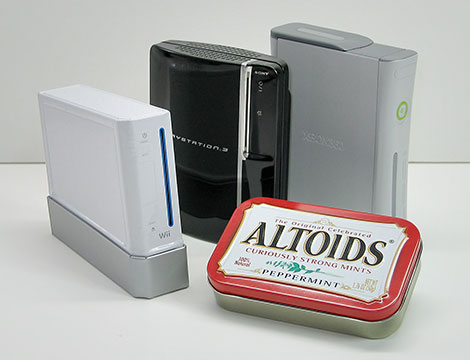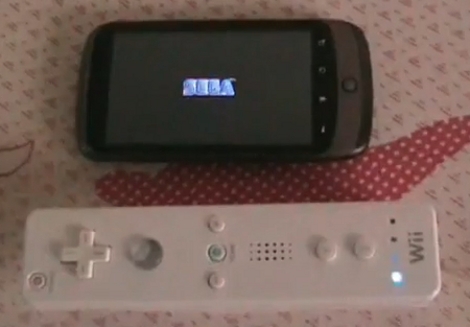
[Pikipirs] developed an app that lets you connect a Wii remote to an Android phone. After the break you can see it used with a Sega emulator. The button presses seem very responsive, making for a nice gaming addition if you care to carry around the Wiimote in addition to your phone. It certainly seems to work better than the Wii remote + iPhone hacks we’ve seen. Pick it up from the Android store or download the APK from the thread linked at the top. This is an alpha version so don’t be shocked if it’s buggy.
Continue reading “Wii Remote Connectivity For Android Devices”