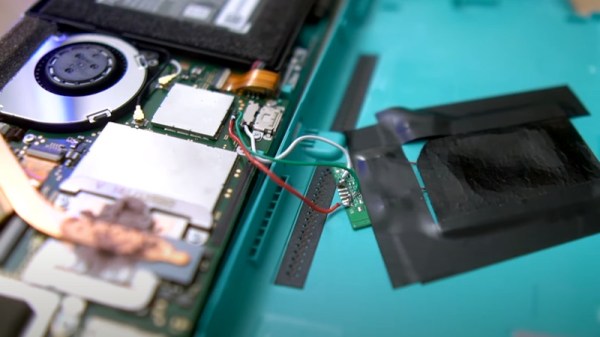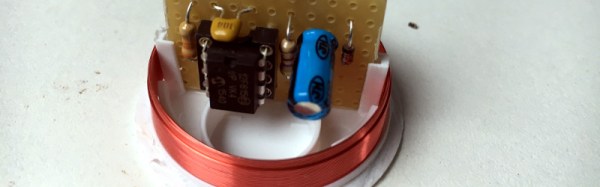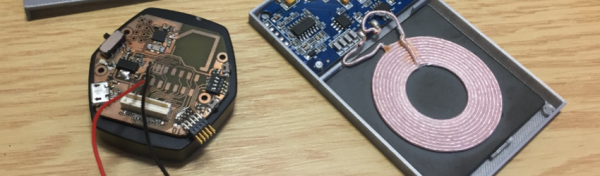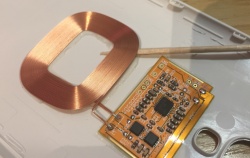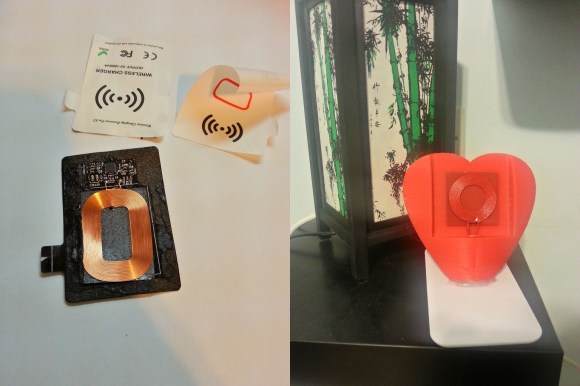The Nintendo Switch is a monstrously popular machine, and it’s had no difficulty raking in the bucks for the Japanese gaming giant, but there’s no denying that it’s technologically a bit behind the curve. Until the long-rumored “Pro” version of the Switch materializes, industrious gamers like [Robotanv] will simply have to make up for Nintendo’s Luddite ways by hacking in their own upgraded hardware.
In this case, [Robotanv] wanted to add Qi wireless charging to his Switch Lite. He figured that if all of his other mobile devices supported the convenient charging standard, why not his portable gaming system? Luckily, the system already supports the increasingly ubiquitous USB-C, so finding an aftermarket Qi receiver that would connect to it was no problem. He just needed to install it into the handheld’s case.
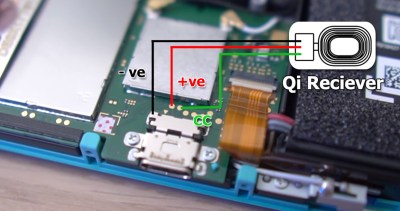 After liberating the Qi receiver from its protective pouch enclosure to get it a bit thinner, [Robotanv] taped it to the inside of the system’s case and ran thin wires to the rear of the USB-C port. As luck would have it, Nintendo was kind enough to put some test pads for the power pins right behind the port, which made for an ideal spot to connect the charger.
After liberating the Qi receiver from its protective pouch enclosure to get it a bit thinner, [Robotanv] taped it to the inside of the system’s case and ran thin wires to the rear of the USB-C port. As luck would have it, Nintendo was kind enough to put some test pads for the power pins right behind the port, which made for an ideal spot to connect the charger.
At first he only connected the positive and negative lines from the charger, but quickly realized he also had to connect the CC pin to get the juice flowing. After that, it was just a matter of buttoning the system back up. All told, it looks like a pretty simple modification for anyone who’s not bashful about taking a soldering iron to their $199 console.
We’ve seen these Qi receivers retrofitted into devices before, and it remains an excellent way to add the feature not only to commercial products, but to your own projects.
Continue reading “Adding Wireless Charging To The Switch Lite”