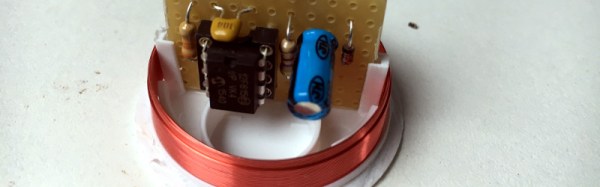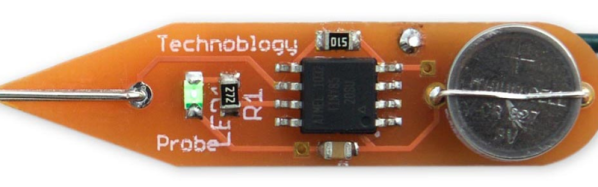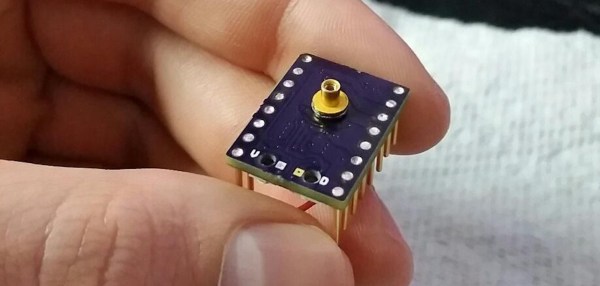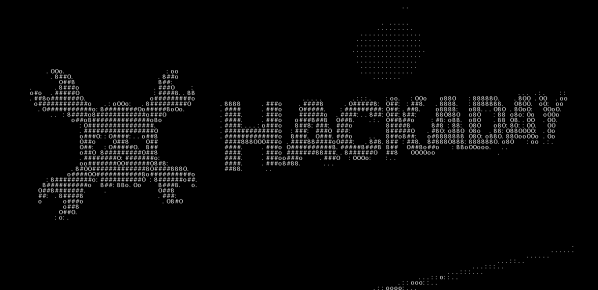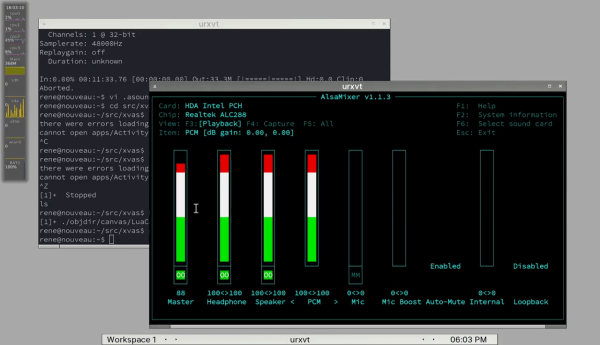It’s that time of year at which the Christmas lights are coming out of storage, isn’t it. Some modern seasonal rituals: untangling half a mile of fairy lights, and replacing a pile of CR2032 cells in LED candles.
[RobBest] had a solution to the latter, owning a set of nifty rechargeable LED candles that came with their own wireless charger. Sadly the charger wasn’t working quite as intended, as the indicator light to show when it had finished its cycle was always on. How could he indicate that the induction system was in operation?
His answer was to take a non-functioning candle and strip it down to expose its induction pick-up coil. He could have simply hooked it up to an LED for a quick result, but since the device in question was a candle it made sense to give it a candle effect. A PIC microcontroller was therefore pressed into service to drive the LED with its PWM output, giving a pleasing flickering effect.
You don’t have to own a set of electronic candles to have a go at wireless charging. Instead you could try a trip to IKEA.