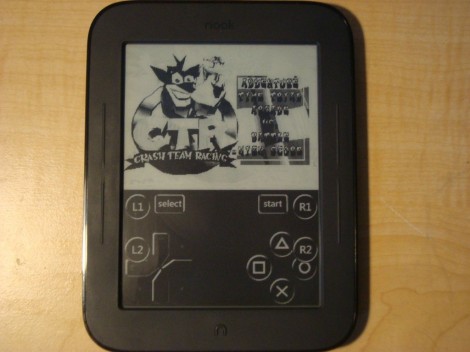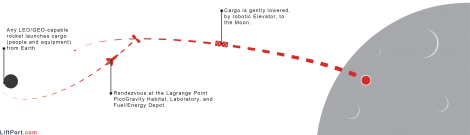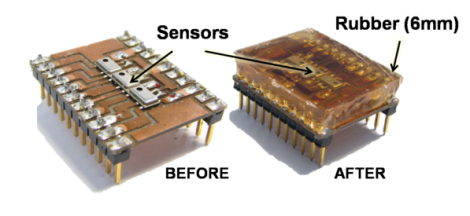
A couple of Harvard researchers have developed a method of using digital barometers as a touch sensor. The good news for us is that they’ve open sourced the project, including Eagle board files, firmware, and details about the materials they used.
The digital barometers were chosen for their characteristics, availability, and low-cost. The sensor uses an array of Freescale MPL115A2 chips, a MEMS Barometer designed for use in altimeters. The mass production makes them cheap (Octopart found some in single quantities for $1.71 at the time of writing). The chips are soldered onto a board which is then cast in rubber. This distributes the force while protecting the sensors. The video after the break shows them standing up to rubber hammer blows and supporting a 25 pound weight.
There are a few tricks to reading the array. The first is that the devices are designed to be used one-to-a-project so they have a fixed i2 address. A separate chip must be used to address them individually. But one it’s up and running you should be able to use it as feedback for the fingertips of that robot arm you’ve been building.
Continue reading “Building Touch Sensors From Digital Barometer Chips”