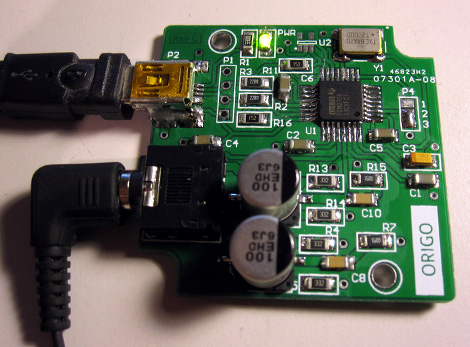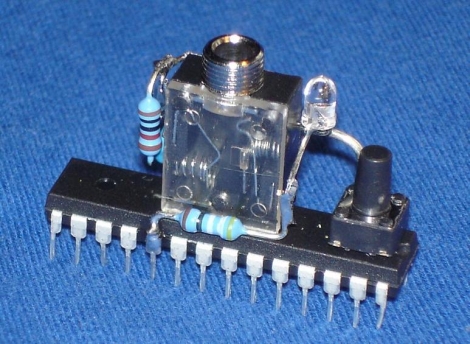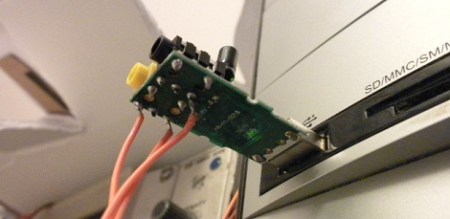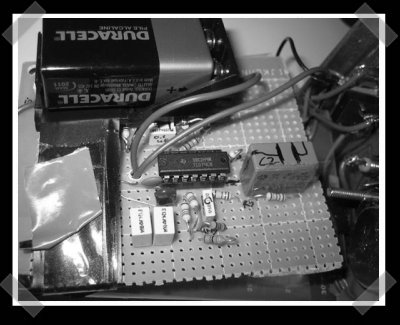Using the inputs on a computer’s sound card is an old trick to fake a very simplistic, AC coupled, slow oscilloscope. You can get DC operation by desoldering a couple capacitors, but if the sound card is integrated into the motherboard it raises the stakes if you mess that up.
[TMSZ] has a better option, a ~1 dollar USB sound card which is easily hacked to work as a simple oscilloscope. Easily found on eBay, the 7.1 virtual channel sound card is identical in brains to a more expensive c-media model, but the layout of the PCB makes it easier to bypass the DC blocking caps. Software and DLL files to use the sound card with Miniscope v4 — a Windows GUI for oscilloscopes — are also linked, so getting set up should be fairly simple.
Now of course this is not lab-grade measurement equipment: the sampling rate is limited to 44KHz and the voltages must be in the typical “line level” range, under two volts. If you don’t mind a little extra noise, you can increase the input impedance with a single resistor. This extends the input range up to six volts, which covers most hobby and microcontroller usage.
So if you’re really in need of a scope, but only have a buck to spend, this may be just the hack for you! Those willing to shell out a hefty sum for a high-end headless oscilloscope should look onto the virtual bench.