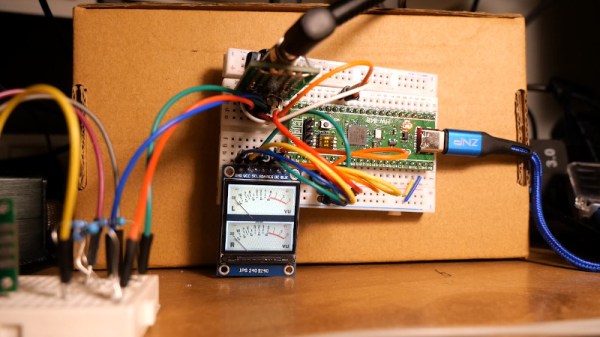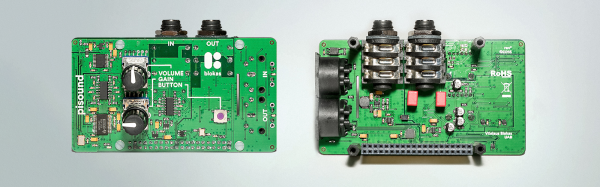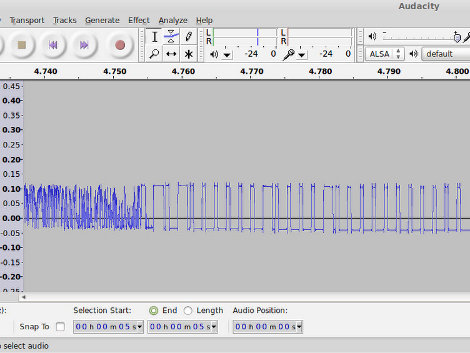I couldn’t think of a better title. Here’s how it goes: [onno] wanted to convert a DECT phone for VOIP use. First he tried using transformers for the audio, but was unhappy with the noise and echo. He describes how to do a direct tap like [Christoffer]’s Skype phone, but includes all of the necessary measures to keep from frying your sound card. The main piece of this project is his hacked “chan_oss” driver for Asterisk. Using the driver, Asterisk is able to ring the DECT phone. It also detects whether the phone is off-hook by comparing the sound input to the known line noise level. The phone can dial using DTMF just like any standard phone.
Continue reading “Connecting DECT Phones Through Sound Cards For Asterisk”