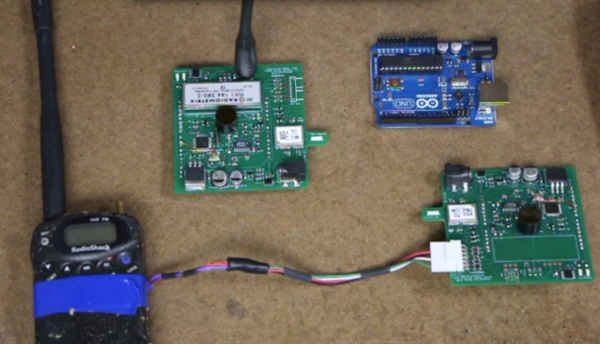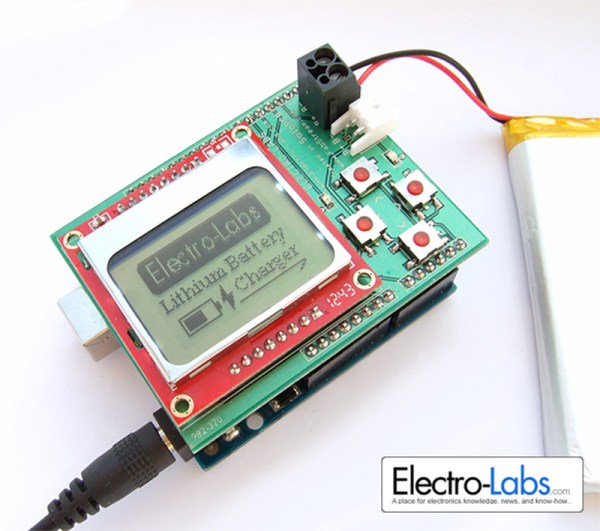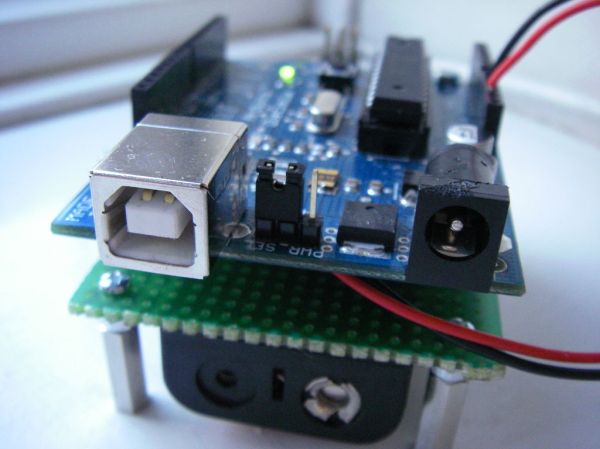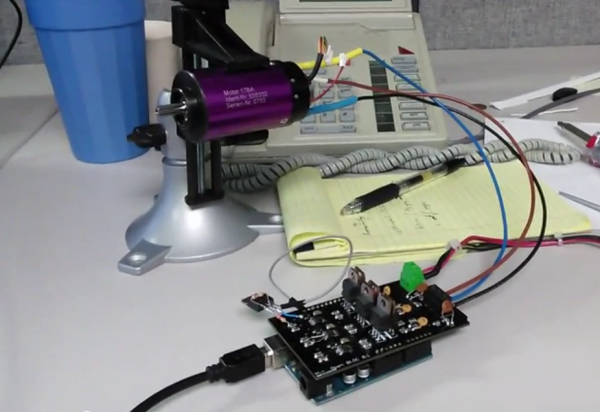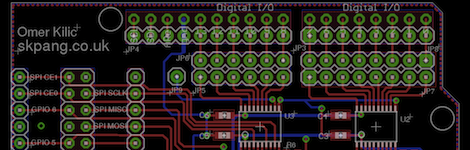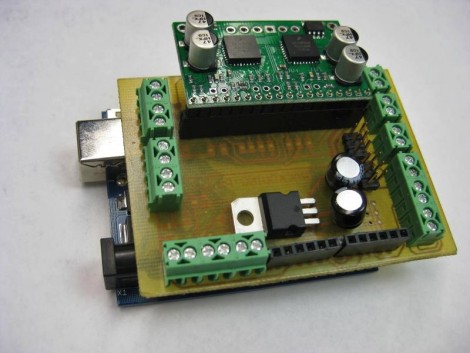Looking for a way to track your high-altitude balloons but don’t want to mess with sending data over a cellular network? [Zack Clobes] and the others at Project Traveler may have just the thing for you: a position-reporting board that uses the Automatic Packet Reporting System (APRS) network to report location data and easily fits on an Arduino in the form of a shield.
The project is based on an Atmel 328P and all it needs to report position data is a small antenna and a battery. For those unfamiliar with APRS, it uses amateur radio frequencies to send data packets instead of something like the GSM network. APRS is very robust, and devices that use it can send GPS information as well as text messages, emails, weather reports, radio telemetry data, and radio direction finding information in case GPS is not available.
If this location reporting ability isn’t enough for you, the project can function as a shield as well, which means that more data lines are available for other things like monitoring sensors and driving servos. All in a small, lightweight package that doesn’t rely on a cell network. All of the schematics and other information are available on the project site if you want to give this a shot, but if you DO need the cell network, this may be more your style. Be sure to check out the video after the break, too!