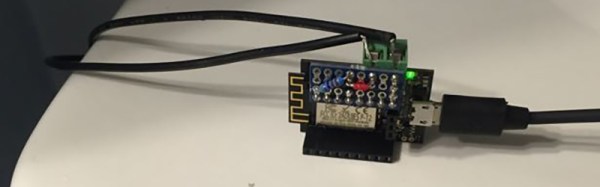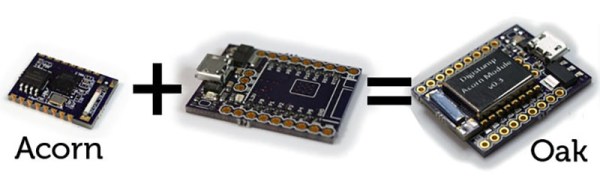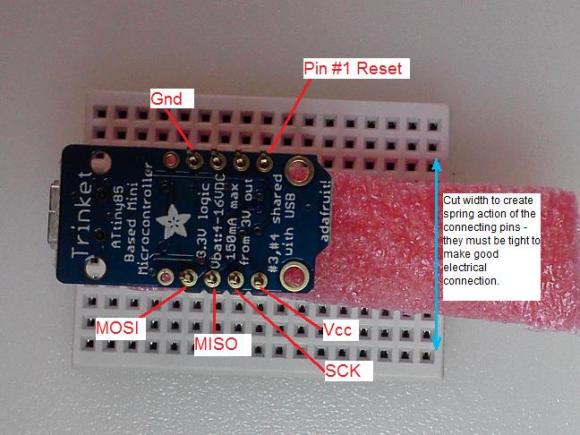The Internet of Things, as originally envisioned in papers dating to the early to mid-90s, is a magical concept. Wearable devices would report your location, health stats, and physiological information to a private server. Cameras in your shower would tell your doctor if that mole is getting bigger. Your car would monitor the life of your cabin air filter and buy a new one when the time arrived. Nanobots would become programmable matter, morphing into chairs, houses, and kitchen utensils. A ubiquity of computing would serve humans as an unseen hive mind. It was paradise, delivered by ever smaller computers, sensors, and advanced robotics.
The future didn’t turn out like we planned. While the scientists and engineers responsible for asking how they could make an Internet-connected toaster oven, no one was around to ask why anyone would want that. At least we got a 3Com Audrey out of this deal.
Fast forward to today and we learn [Christopher Hiller] just put his toilet on the Internet. Why is he doing this? Even he doesn’t know, but it does make for a great ‘logs from a toilet’ pun.
The hardware for this device is a Digistump Oak, a neat little Arduino-compatible WiFi-enabled development board. The Digistump Oak is able to publish to the Particle Cloud, and with just five lines of code, [Chris] is able to publish a flush to the Internet. The sensor for this build is a cheap plastic float switch. There are only three components in this build, and one of them is a 4k7 resistor.
Right now, there are a few issues with the build. It’s battery-powered, but that’s only because [Chris]’ toilet isn’t close enough to a wall outlet. There’s a bit of moisture in a bathroom, and clingfilm solves the problem for now, but some silly cone carne would solve that problem the right way. [Chris] also has two toilets, so he’ll need to build another one.