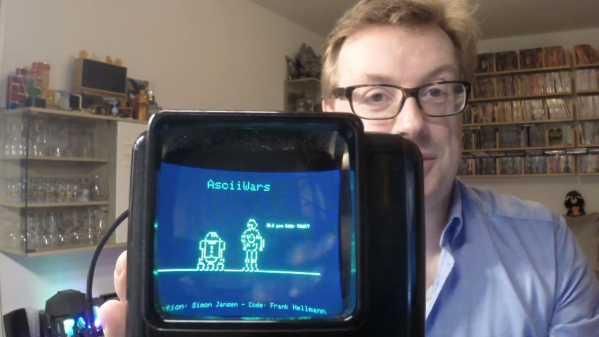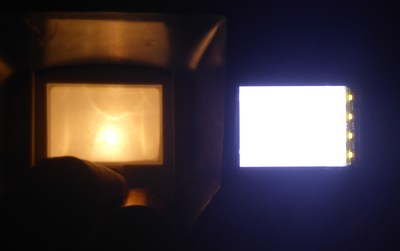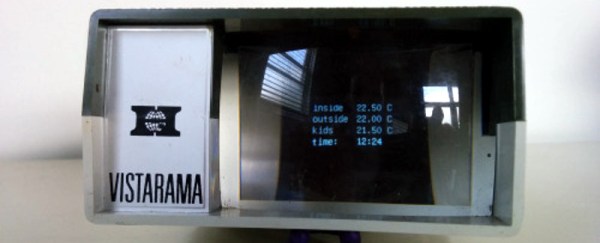Everyone by now has probably seen the original — and best; fight us — installment of the Star Wars franchise, and likely the ASCII-art animation version of it that improves greatly on the film by eliminating all those distracting special effects, human actors, and the soundtrack. But what we haven’t had until now is a portable player for ASCIIWars, to enjoy the film in all its character-based glory while you’re on the go.
While this tribute to [Simon Jansen]’s amazing ASCII-art achievement might seem like a simple repackaging of the original, [Frank] actually had to go to some lengths to make this work. After getting [Simon]’s blessing, the build started with a WEMOS D1 Mini, a good platform for the project less for its wireless capabilities and more for its 4 MB of flash memory. A 240×360 TFT LCD display was selected to show the film; the scale of the display made most fonts hard to read, so [Frank] used Picopixel, a font designed for legibility on small screens. The animation file is stored on the SPIFFS file system on the D1’s flash memory, and a few lines of code parse it and send it to the display. The final touch is mounting the whole thing is an old slide viewer, which magnifies the display to make it a little easier to see.
As much as we applaud [Frank]’s tribute to [Simon]’s effort, there’s no reason to confine this to the Star Wars universe. If you read up on the history of ASCII art, which goes surprisingly far back, you might be inspired to render another classic film in ASCIImation and put it on a viewer like this. ASCII-Metropolis, anyone?
Continue reading “Enjoy An ASCII Version Of Star Wars In The Palm Of Your Hand For May The 4th”