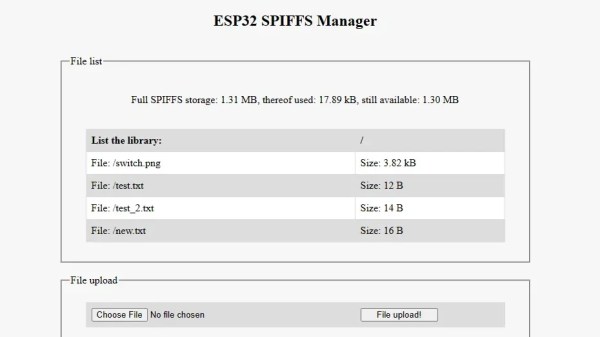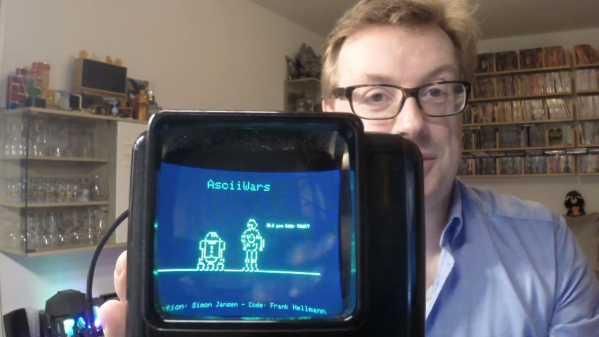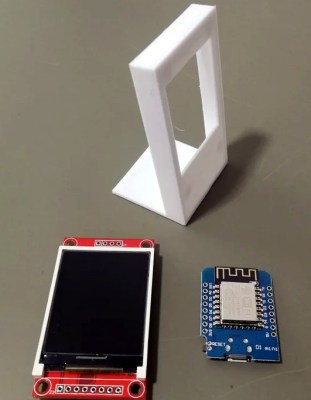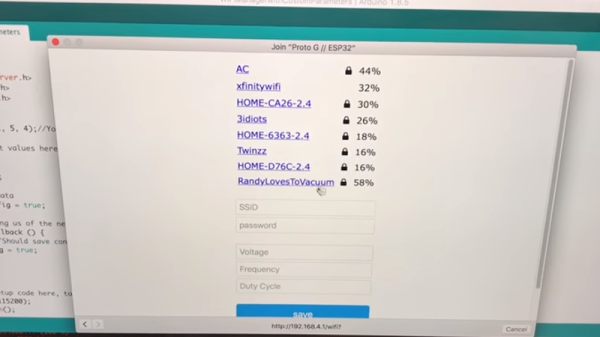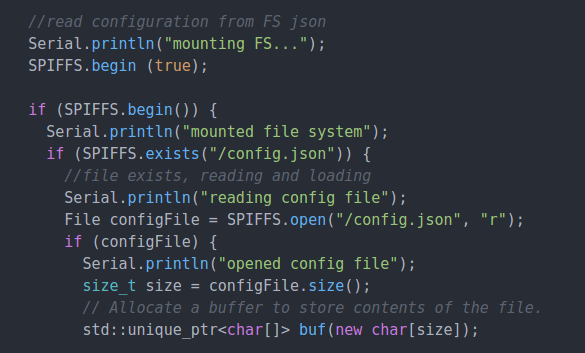Earlier versions of the Arduino IDE made uploading files to an ESP32’s SPIFFS filesystem easy via the ESP32FS plugin. Sadly, that’s no longer possible under the rewritten Arduino 2.0 IDE. Thankfully, [myhomethings] has stepped up to solve the problem with a new tool that also adds some new functionality.
The tool in question is the ESP32 Web Updater and SPIFFS File Manager. It features a web interface courtesy of the ESPAsyncWebServer library. Simply dialing into the ESP32’s IP address will grant one access to the interface. Once connected files can be uploaded to the ESP32, or deleted at will. Text files can be created and populated through the interface as well, and the SPIFFS file system can also be formatted if required. Plus, as a bonus, the interface allows for handy over-the-air firmware updates. One need only export a compiled binary from the Arduino IDE, and then load the resulting *.bin file into the ESP32 via the web interface. It does come with the caveat that if new firmware is uploaded that doesn’t include the ESP32 Web Updater itself, there will be no way to do further firmware updates in this manner.
For those working on projects that may need regular file system management, the tool may be very useful. Alternatively, if you just need to do OTA updates on an ESP32, we recently featured a way of doing them through GitHub.