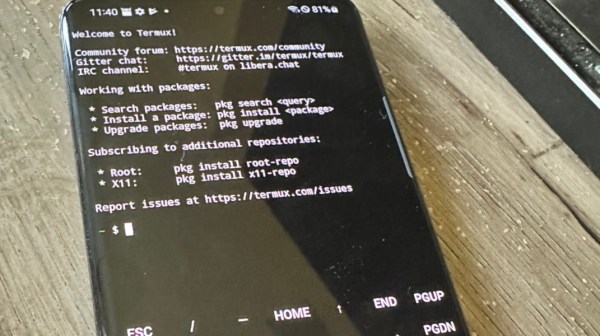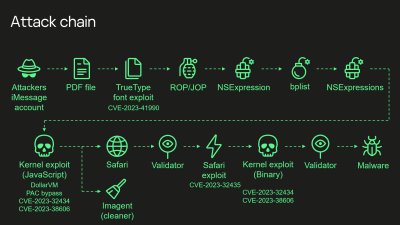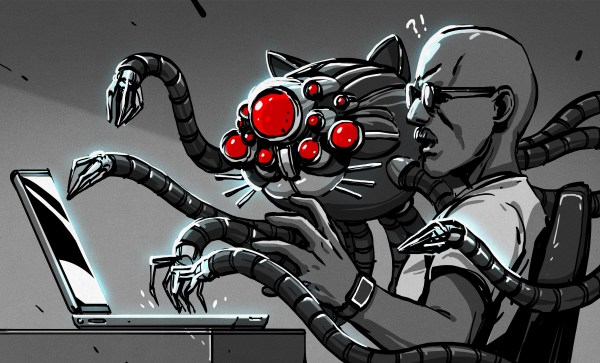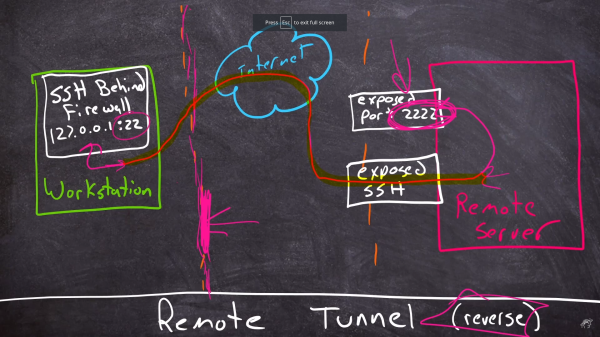This week, we finally get the inside scoops on some old stories, starting with the Bitwarden Windows Hello problem from last year. You may remember, Bitwarden has an option to use Windows Hello as a vault unlock option. Unfortunately, the Windows credential API doesn’t actually encrypt credentials in a way that requires an additional Windows Hello verification to unlock. So a derived key gets stored to the credential manager, and can be retrieved through a simple API call. No additional biometrics needed. Even with the Bitwarden vault locked and application closed.
There’s another danger, that doesn’t even require access to the the logged-in machine. On a machine that is joined to a domain, Windows backs up those encryption keys to the Domain Controller. The encrypted vault itself is available on a domain machine over SMB by default. A compromised domain controller could snag a bitwarden vault without ever even running code on the target machine. The good news is that this particular problem with Bitwarden and Windows Hello is now fixed, and has been since version 2023.10.1.
Reverse RDP Exploitation
We normally think about the Remote Desktop Protocol as dangerous to expose to the internet. And it is. Don’t put your RDP service online. But reverse RDP is the idea that it might also be dangerous to connect an RDP client to a malicious server. And of course, multiple RDP implementations have this problem. There’s rdesktop, FreeRDP, and Microsoft’s own mstsc that all have vulnerabilities relating to reverse RDP.
The technical details here aren’t terribly interesting. It’s all variations on the theme of not properly checking remote data from the server, and hence either reading or writing past internal buffers. This results in various forms of information leaks and code executions problems. What’s interesting is the different responses to the findings, and then [Eyal Itkin]’s takeaway about how security researchers should approach vulnerability disclosure.
So first up, Microsoft dismissed a vulnerability as unworthy of servicing. And then proceeded to research it internally, and present it as a novel attack without properly attributing [Eyal] for the original find. rdesktop contained quite a few of these issues, but were able to fix the problem in a handful of months. FreeRDP fixed some issues right away, in what could be described as a whack-a-mole style process, but a patch was cooked up that would actually address the problem at a deeper level: changing an API value from the unsigned size_t to a signed ssize_t. That change took a whopping 2 years to actually make it out to the world in a release. Why so long? Continue reading “This Week In Security: Bitwarden, Reverse RDP, And Snake” →