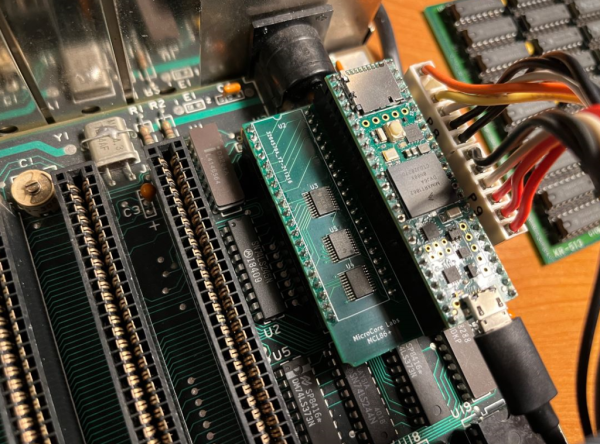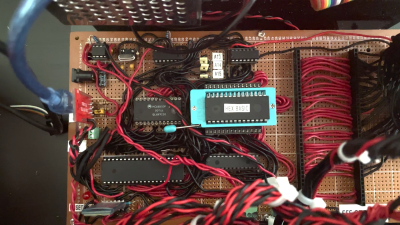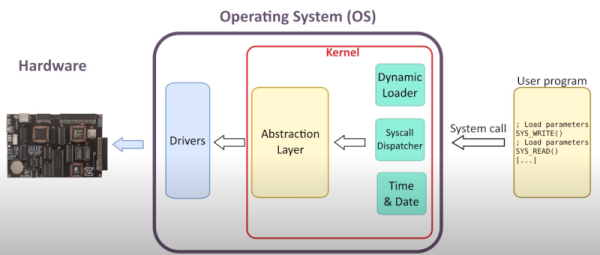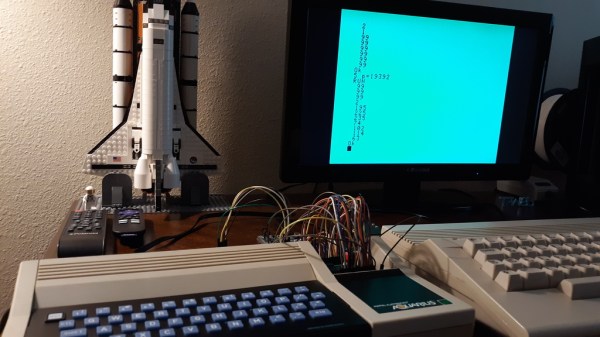[Ted Fried] wrote in with not one but two (2!) new drop-in replacements for widespread old-school CPUs: the Zilog Z80 and the Intel 8088. Both of the “chips” run in cycle-accurate mode as well as in a super turbo mode, which can run so fast that you’ll need to use the Teensy’s internal RAM just to keep up.
Both of these designs have a hardware and software component. The PCBs basically adapt the pinout of the Teensy to the target CPU, with a bunch of 74VLC latches on board to do the voltage level conversion. The rest is a matter of emulating all of the instructions on the Teensy, which is more than fast enough to keep up. If this sounds familiar to you, it’s basically the same approach that [Ted] used last year to bring us his replacement for the 6502 found in the Apple ][ and Commodore 64.
Why would you want an emulated CPU when the originals are still available? [Ted] inherited a busted Osborne I, an ancient Z80 luggable. By replacing the original Z80 with his emulation, he could diagnose the entire system, which led him to discover some bad DRAM chips and get the old beast running again. Or maybe you just want to play IBM XT games at insane speeds?
And it looks like [Ted] has updated his 6502 emulation to include the undocumented C64 opcodes, so if you’re into that scene, you should be covered as well.
If any of this tickles your fancy, head over to [Ted]’s blog, microcore labs, and follow along. Although now that he’s covered most of the famous retrocomputers, we have to ask ourselves what processor is going to be next?