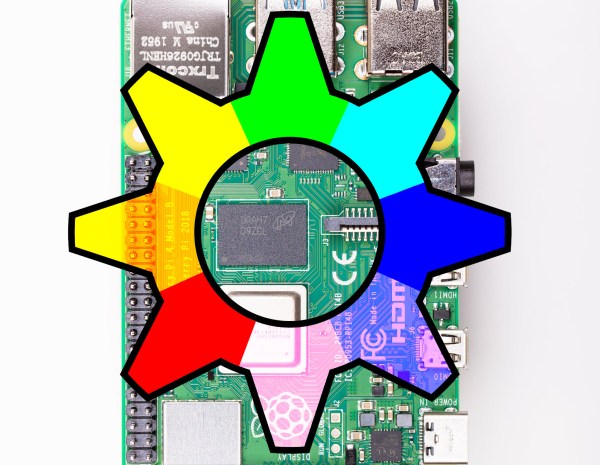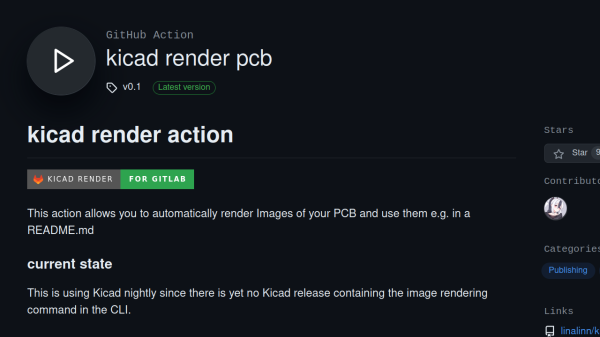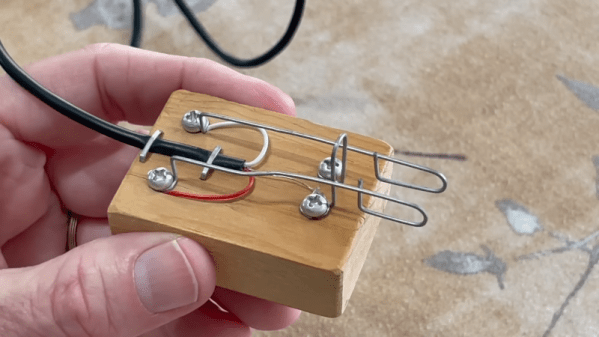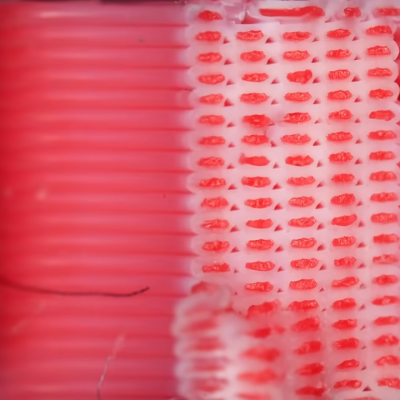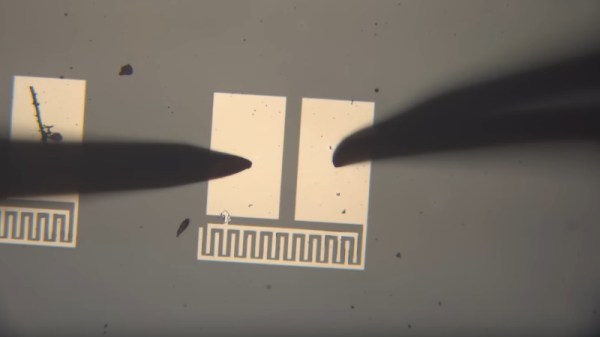There should be rejoicing among fans of the original ARM operating system this week, as the venerable RISC OS received its version 5.30 update. It contains up-to-date versions of the bundled software as well as for the first time, out-of-the-box WiFi support, and best of all, it can run on all Raspberry Pi models except the Pi 5. If you’ve not encountered RISC OS before, it’s the continuing development of the OS supplied with the first ARM product, the Acorn Archimedes. As such it’s a up-to-date OS but with an interface that feels like those of the early 1990s.
We like RISC OS here, indeed we reviewed the previous version this year, so naturally out came the Hackaday Pi 3 and an SD card to run it on. It’s as smooth and quick as it ever was, but sadly try as we might, we couldn’t get the Pi’s wireless interface to appear in the list of available network cards. This almost certainly has more to do with us than it does the OS, but it would have been nice to break free from the tether of the network cable. The included Netsurf 3.11 browser is nippy but a little limited, and just as it was during our review, sadly not capable of editing a Hackaday piece or we’d be using it to write this.
It’s great to see this operating system still under active development, and we can see that it so nearly fulfills our requirement here for a lightweight OS on the road. For those of us who used the original version, then called Arthur, it’s a glimpse of how desktop computing could, or perhaps even should, have been.