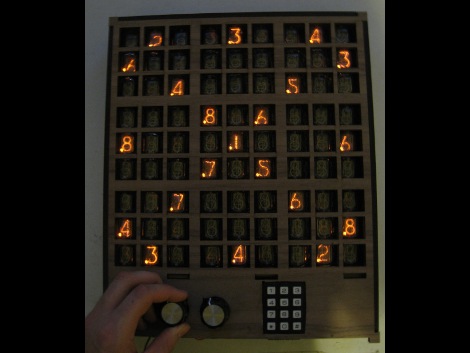[Bogdan] has some trouble getting up in the morning. A blaring alarm will do the trick but that’s no way to start the day. To get him through the dark winter months he wanted to try a sunrise simulator. He patched into the alarm signal of his bedside clock, intercepting the command from the clock’s microprocessor and using it as an input for his own ATtiny13. From there, the tiny13 gradually brightens a 150W halogen lamp using a triac until his room is as bright as a July morning. A signal is then sent to the alarm clock’s audio amplifier to turn on the audible alarm. He’s got the system set for a 20-minute sunrise so it’s just a matter of programming his alarm 20-minutes early than the ‘I absolutely have to get out of bed now’ time.