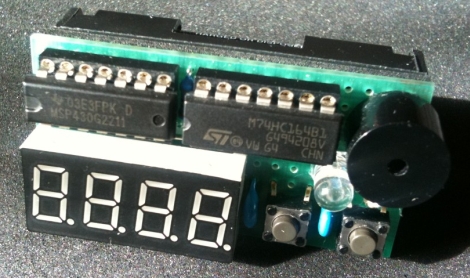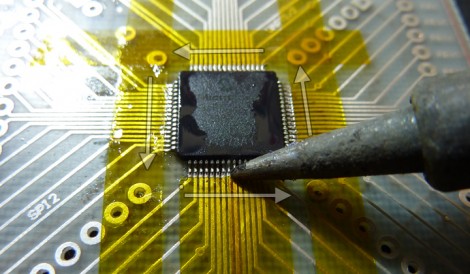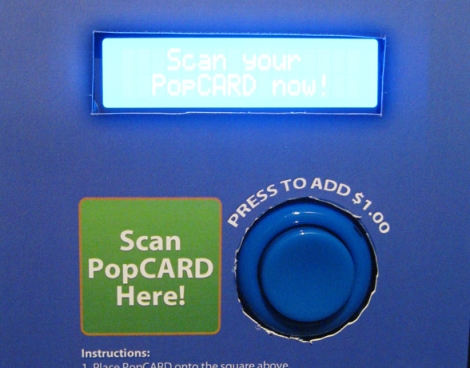
[Avatar-X] snagged a drink vending machine online a few years back, and has been selling drinks to his neighbors ever since. People are always asking him for change, and just the other day he was thirsty and out of change himself. He considered adding an override key so that he could snag free drinks whenever he pleased, but decided to go all out and built a cash card system instead.
He didn’t know how to interface with the machine’s logic board, so after poring over the service manual he consulted with a support rep from the company that manufactured it. Luckily, he was able to get enough information from them to start making some headway. With his friend’s assistance, he was able to figure out which pins on the Bill Validator Interface needed to be shorted in order to simulate the addition of funds.
Using an Arduino with an Ethernet shield, LCD display, and an RFID reader, he had his PopCARD system up and running in no time. Now all his neighbors have to do when they want a drink is swipe their card in front of the machine and hit a button to add funds from their account.
As you can see in the video below it works great, and we’re sure his neighbors are pleased with the improvements he has made.
Continue reading “RFID Drink System Eliminates The Need For Change”