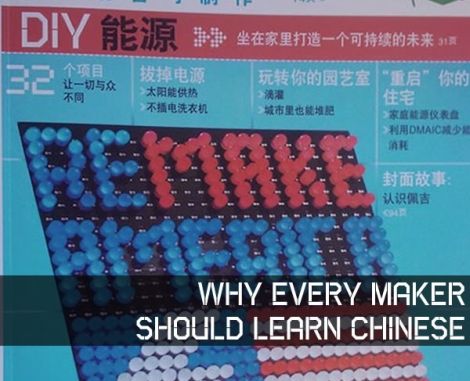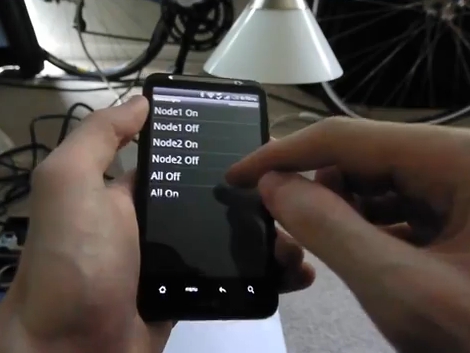[Zach] sent in his temperature controller and display for PS3, and even though it only works with a PS3 fat, we like our PS2 backwards compatibility very much, thank you.
The build stated off with [Zach] putting thermal sensors on the CPU, the RSX, and Northbridge of his PS3. After starting out controlling the fan with his laptop, he moved on to an integrated fan and display controller after seeing this post about a ‘hidden display.’ In the end, one of the coolest looking PS3 mods we’ve ever seen was born.
The build runs off an Arduino Pro that gets the temperatures from the sensors, prints everything to a custom 7-segment display board, and controls the fan. [Zach] thankfully made the Arduino source available and also put up some board files if you’d like to make your own. It’s a pretty impressive build that’s completely invisible when the PS3 is powered off.