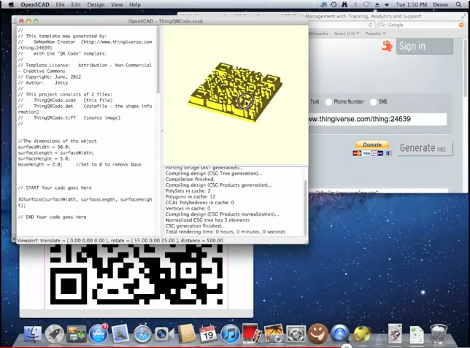Oh that? It’s just the backyard observatory we built last summer. You know, for fun. This is a conversation we image [Kakon24] and his dad are having quite often these days. They’re astronomy interests just got a big equipment upgrade when they built a huge observatory on their homestead. Now we don’t proclaim to know a lot about observatory quality, but this is head and shoulders above what most people manage to acquire.
It isn’t a simple build either. It’s a full-fledged building of its own, starting with a poured foundation, then stick framing which was covered in stone work. The images tell the story of the build, but for information on the hardware you’ll want to read through the comments over on the Reddit Astronomy thread. Sounds like the scope itself cost over 100 grand so having a proper building to protect it is a must.