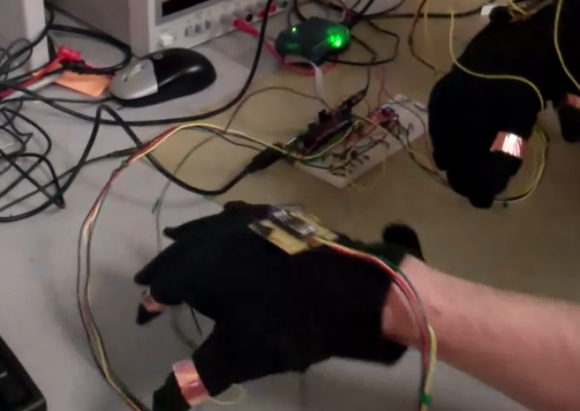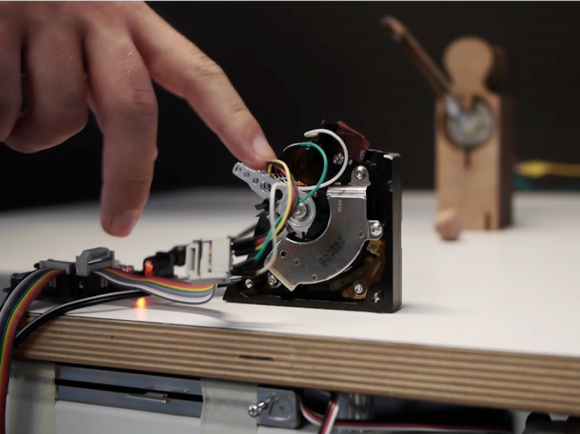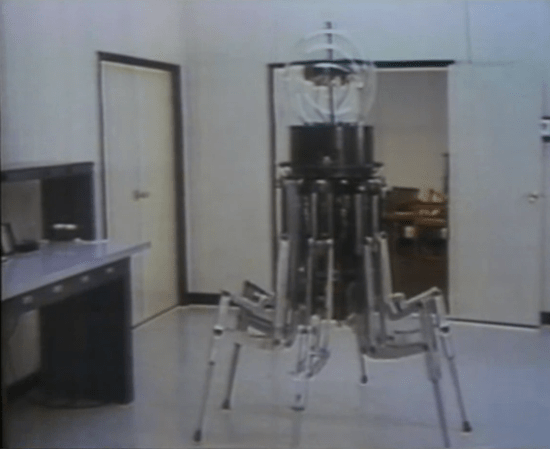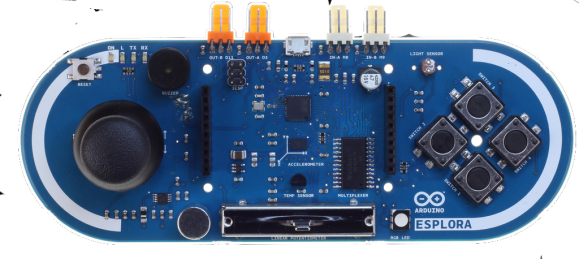[DarkTherapy] wrote in to tell us about his garage door opener that works with Siri and a Raspberry Pi. It’s pretty hard to find a picture that tells the story of the hack, but here you can see the PCB inside the housing of the garage door opener. He patched the grey wires into the terminal block. On the other end they connect to a relay which makes the connection.
On the control side of that mechanical relay is a Raspberry Pi board. This seems like overkill but remember the low cost of the RPi and the ability to communicate over a network thanks to the WiFi dongle it uses. We think it’s less outrageous than strapping an Android phone to the opener. To make the RPi work with Siri he chose the SiriProxy package. We’ve seen this software before but don’t remember it being used with the Raspberry Pi.
There is certainly room to extend the functionality of a system like this one. It would be trivial to add a combination lock like this one we build using an AVR chip. It would also be nice to see a sensor used to confirm the door is closed. Even if you don’t need to control your garage this is a great reference project to get the RPi to take commands from your iOS devices.
Continue reading “Garage Door Opener Using Siri And Raspberry Pi”