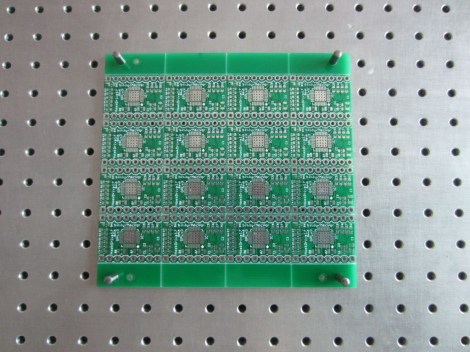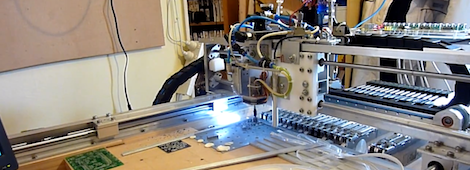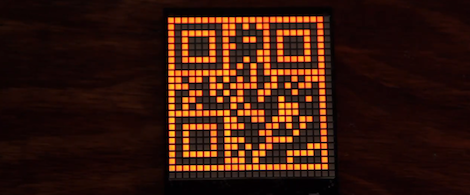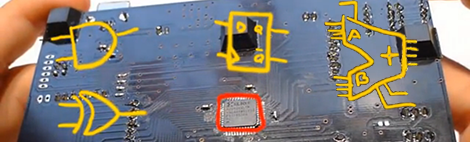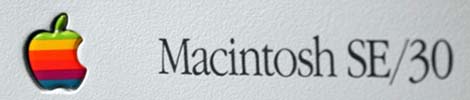Poor [Todd Harrison] spent all of Saturday and Sunday trying to make some ground-hugging fog for his Halloween decor. His fog machine hack turned out to be an utter failure. But he admits it and reports that he still had a lot of fun. Don’t feel bad [Todd], this happens to everyone from time to time. And anyone that has doubts about [Todd’s] skills need not look very far to find out that he does know what he’s doing.
The project started off with a theater-style fog machine. The problem is that this fills a room with a thin foggy-haze that doesn’t take shape outdoors. He wanted that ankle-deep graveyard effect and had seen several examples online that use a fog-machine with a bucked of dry ice. He though he’d just use his own bucket full of regular ice and salt water. Inside the bucket seen above there is a 15′ coil of copper tubing through which the fog machine’s output is passed. On the other side of the bucket there’s a plastic tube that goes to a sheet of plastic meant to distribute the cooled fog.
The problem here is that the fog machine puts out a hot mist. When it hits the ice bath the mist condenses into liquid form and that’s the end of the fog. As he attests in the video after the break, the dry-ice fog hack isn’t pumping out fog. It’s just using the heated steam to pump out carbon-dioxide vapor boiling off of the dry ice.