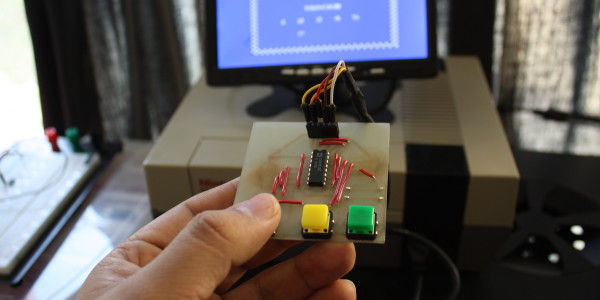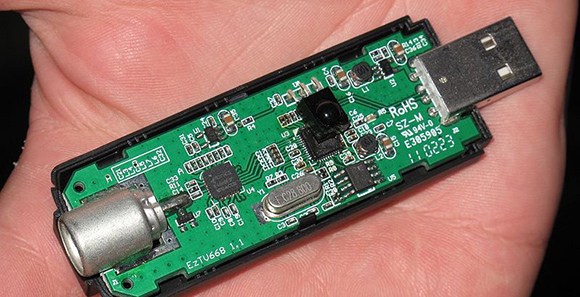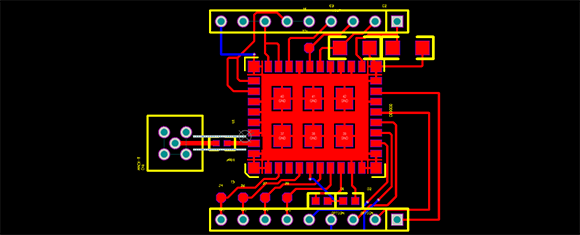We like this project for its sheer simplicity. After all, recreating the hardware in the controller for a modern gaming system is next to impossible. [Guillermo A. Amaral B.] had a bunch of parts sitting around and decided to try his hand at recreating an original Nintendo Entertainment System controller.
If you’re not familiar with the electronics inside this brand of retro gaming hardware you might be surprised to find that there’s barely any logic hardware at all. The chip in the middle of the board is a 4021 parallel to serial shift register. It connects to the buttons and uses the clock signal coming through the cable to pulse out the button states over a serial wire. So all that [Guillermo] did was lay out the chip with connects for each button.
In the image above his thumb is obscuring the 5-way switch used for directional control and select (center click). The yellow and green buttons serve as A and B, with the start button on the opposite side of the board due to a mistake in his board layout. He does have some future plans for this. He’s working on a Raspberry Pi project that will monitor and record the controller serial data so that you can play it back. It sounds like a player piano for video games.
Want to see a really small version of this? The same hardware in a smaller package was put together a couple of months ago to build the world’s smallest NES controller.
[via Adafruit]