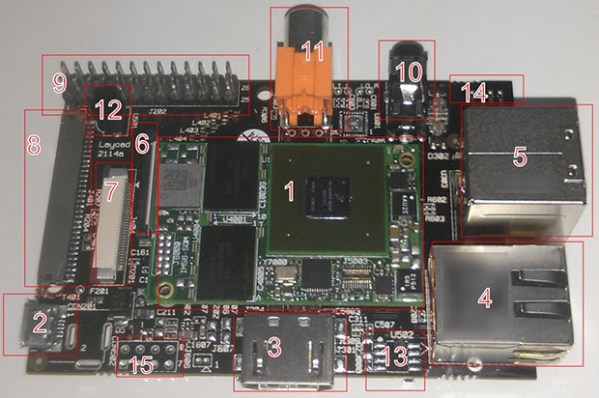While HANDMADE.hackaday was a rather ephemeral experiment, we still come across some mighty fine examples of handmade projects that we think deserve to grace the pages of Hack a Day. As is the case with this beautifully repurposed guitar amp turned tool cabinet.
After gutting the original amp, [Max] set to bending some 22ga steel plate into drawers. He enjoys using that particular gauge because its fairly easy to cut and bend, while still being rigid enough for most applications. Once content with the bending jobs, he attached ball bearing roller slides to the sides and installed the drawers. Making use of the original amp face for the top drawer he cleaned up all the edges and gave it some new paint — it’s a beautifully crafted example of what you can do with a bit of sweat and elbow grease!
And for the audiophiles, don’t worry — the amp wasn’t functional before it was cannibalized for its casing.
[Via Reddit]

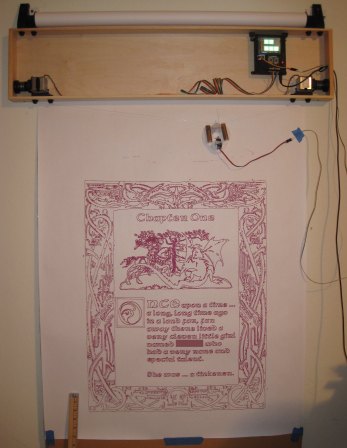
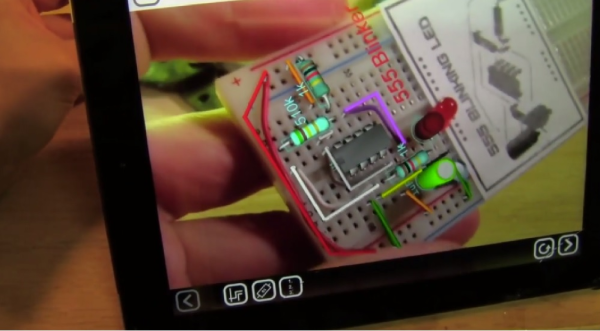
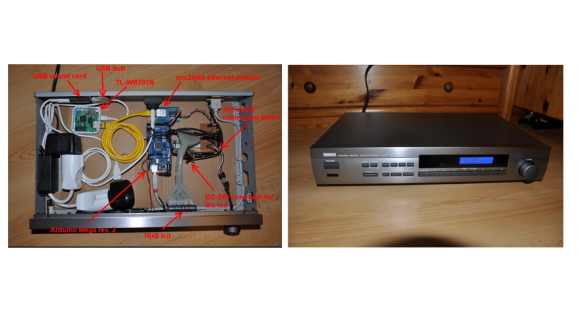 [Raffael] had an old Broken Yamaha natural sound receiver lying around. Rather than throw it out,
[Raffael] had an old Broken Yamaha natural sound receiver lying around. Rather than throw it out,