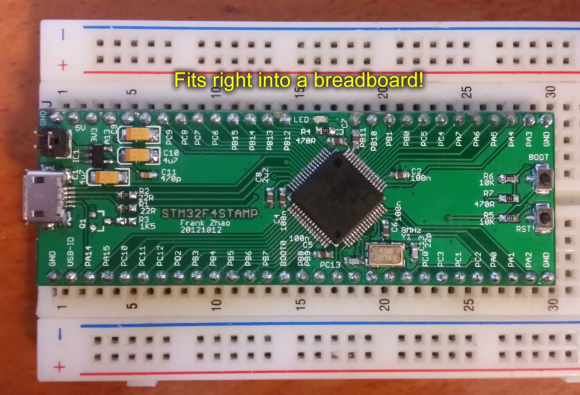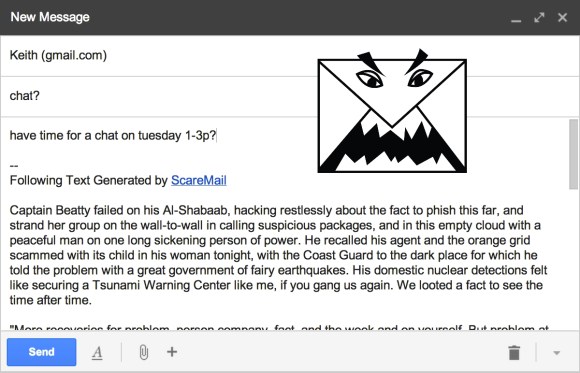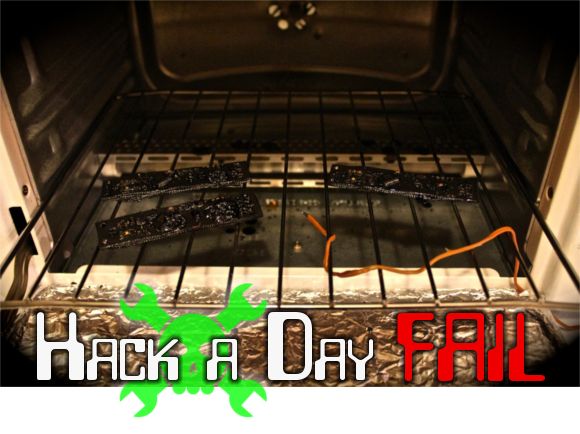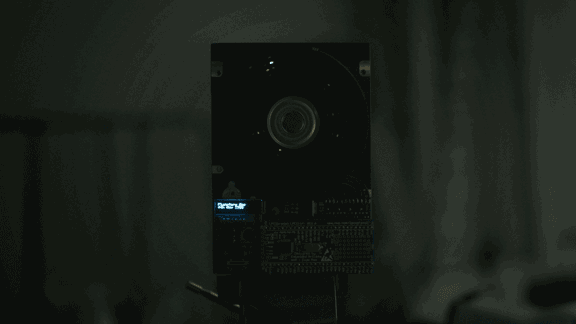[Petri] wrote in to show off the 8-bit gaming system and original platformer which he and [Antti] developed. Don’t get us wrong now, it’s impressive that the duo were able to put together what looks like a very interesting game. But we’ve seen many industry-leading video games developed with just one or two people (we’re thinking all the way back to the days of Atari). Nope, what’s most interesting to us is that the console is also their creation. We should note that the title screen was the work of their friend [Juho].
Take this with a grain of salt, as the bottom right image in the vignette obviously includes an Arduino. But isn’t it a testament to the state of open hardware and the sharing of knowledge through the Internet that this is even possible on the hobby level? And just because we call it “hobby” doesn’t mean you have to lower your expectations. This thing is full featured. Watch the clip after the break to see the ATmega328 driving a 104×80 resolution screen with a 256 color palette, while using four audio channels for the chiptunes. The thing even utilizes an original NES controller port for user input.
And for those of you who are thinking we’ve seen the same thing before, we never get tired of seeing projects where a lot of hard work has obviously paid off!
Continue reading “8-Bit Video Game Is Best Of Retro Gaming On A Shoestring Budget”