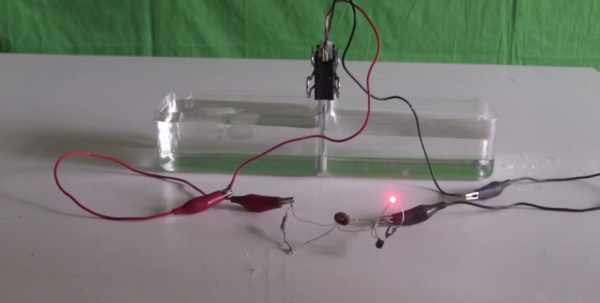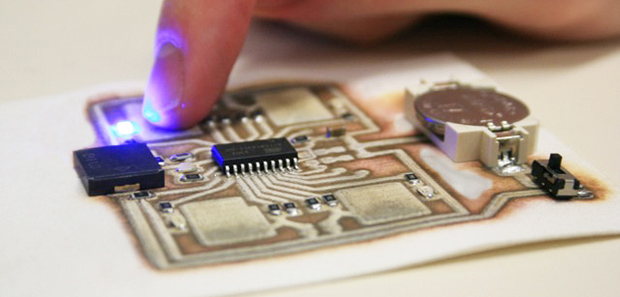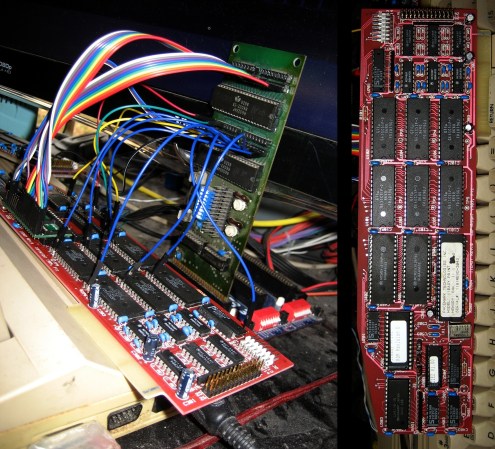
Need to share a printer between several Apple II computers? Of course you don’t, but back in the day this would have been a really awesome piece of hardware to own. It’s a Pacemark iiEasy Print (we’re not sure on the capitalization of the name so talk amongst yourselves). It is an automatic buffer and switch that you can have now-a-days for just a couple of Hamiltons. [David] doesn’t mention where he “acquired” his specimen, but all the details about his adventures reverse engineering the card are shared in detail.
First off, we have to mention his unorthodox bench tools. To the untrained eye it would appear that he has attached the iiEasy Print to a Commodore 64; and that eye would be right. [David] says he uses the C64 something like an Arduino (if that’s even possible). The green card is plugged into the C64 memory bus, connecting to the DIP socket breakout board on the left and the chip select pins for most of the other IC’s on the original board. The gist of this setup is that it’s simple to use the “passthrough” DIP socket to monitor what the 6502-like processor is doing, while mapping the memory with the help of the chip select signals.
What did he learn from all this? Quite a lot but you might as well click that link above and hear it from his own mouth.