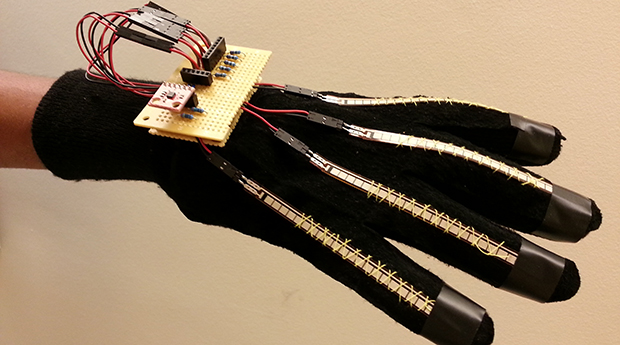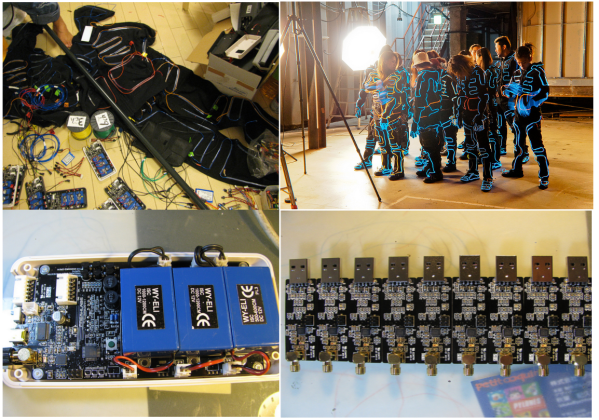In all of Microsoft’s grand wisdom they found it necessary to make the new Xbox One headset adapter without a standard 2.5 mm headset jack. People have invested great amounts of money in quality headsets for previous game platforms that now cannot jack into the Xbox One controllers. This may seem like a déjà vu hack from a week ago but it is different and adds more solutions for the annoying Xbox One headset compatibility problem.
[Jon Senkiw] A.K.A [Xandrel] wasn’t having any of this Microsoft nonsense so he cracked open the headset adapter case that plugs into the Xbox One controller. He photographed the PCB and wiring and realized he could fit a 2.5 mm headset jack from an old donor cellphone into the case. A dap of hot glue, some AWG 30 jumper wires and a bit of plastic trimming was all it took to get a jack inside the headset adapter just the way Microsoft should have done from the factory.
Previously when [octanechicken] added a 2.5 mm female phone adapter at the end of the cable he did not connect the black wire to anything being it was the 2nd side of a push-pull speaker. However, from looking at [Jon’s] photos he connected the speaker output wire to a solder pad on the PCB where the black wire originally connected, marked HPL, and he had nothing connected to the HPR pad. This seemed to work for [Jon] just fine, but is the opposite of what [octanechicken] did last week when he connected the blue wire to the speaker output which would have traced back to the HPR pad on the PCB.
This hack makes these controllers backwards compatible without too much issue being reported. If you have issues please report here or on [Jon’s] SE7ENSINS thread. He has also made comments on the thread that he is willing to help mod headsets, so if you’re not able to hack this yourself [Jon] might be willing to help.