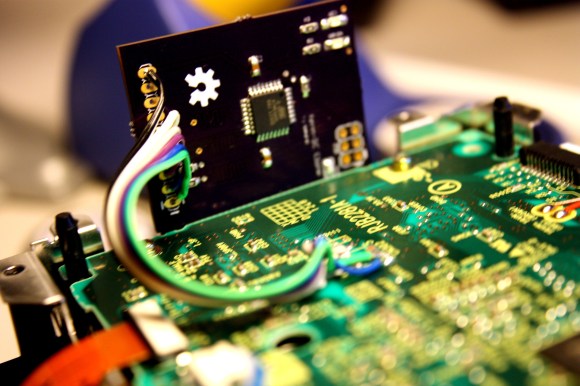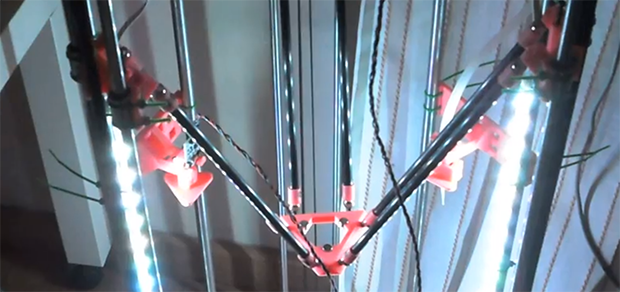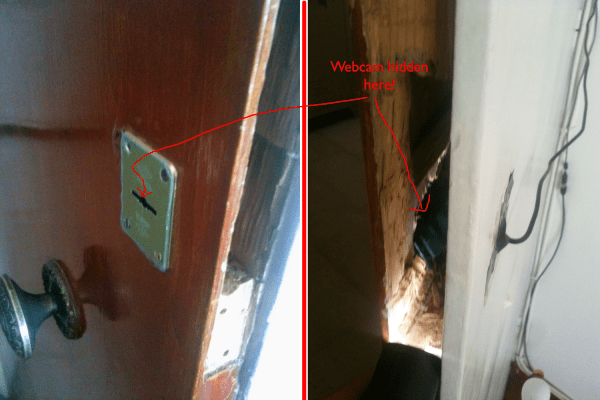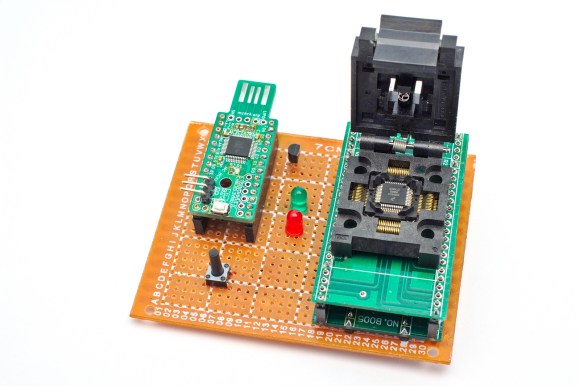Many Hackaday readers might remember the days of buying modchips from somewhat questionable sources. These little devices connect to a gaming system to circumvent security measures, allowing you to run homebrew games (and pirated games, but lets not focus on that). [Guillermo] built an open source hardware Gamecube modchip based on the XenoGC.
The XenoGC was a popular modchip back in the Gamecube days, and its source was released in a forum post. A Wiki page explains how to build a clone of the device based on an ATtiny2313. Most modchips were closed source, but this project lets you look at how they work. You can browse the XenoGC source on Google Code to learn more about the exploit itself. You’ll find the AVR code, which manipulates the DVD drive over a serial interface, in the XenoAT folder.
[Guillermo]’s hardware is available from OSHPark, so you can easily order boards. He’s also hosted the design files on Github. With one in hand, you can start building homebrew for the Gamecube, which can probably be picked up for around $25 nowadays.