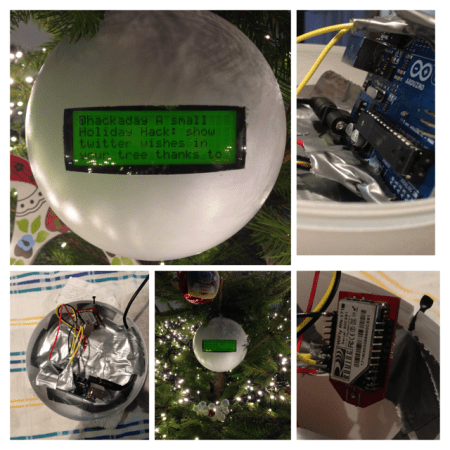
The holidays are long over, but we’re still getting a smattering of holiday themed hacks. For this one, the [Han’s] family decided to make a Christmas bauble that relays their tweets to them!
They call it the Tweetbal which is Dutch for — well — Tweetball! Whenever someone tweets with the hashtag #tweetbal it gets displayed on the 20×4 serial LCD display. They’re using an Arduino Uno with an RN-XV WiFly module to receive and send the tweets to the display. A large white plastic ornament ball houses it all secured very firmly with our favorite adhesion method — duct tape. It’s a pretty simple project, but a great holiday hack if we do say so ourselves — plus it could be easily used for non-holiday purposes — like a desktop trinket twitter feed!
Stick around after the break to see its tweeting capabilities in action.



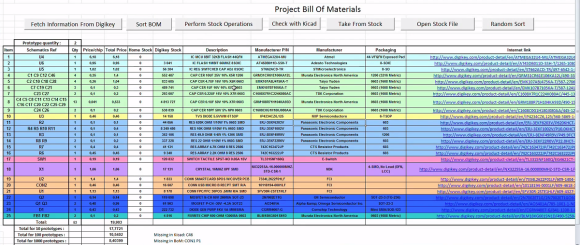
 [Trandi] can check ‘build a self-balancing robot’ off of his to-do list. Over a couple of weekends,
[Trandi] can check ‘build a self-balancing robot’ off of his to-do list. Over a couple of weekends, 











