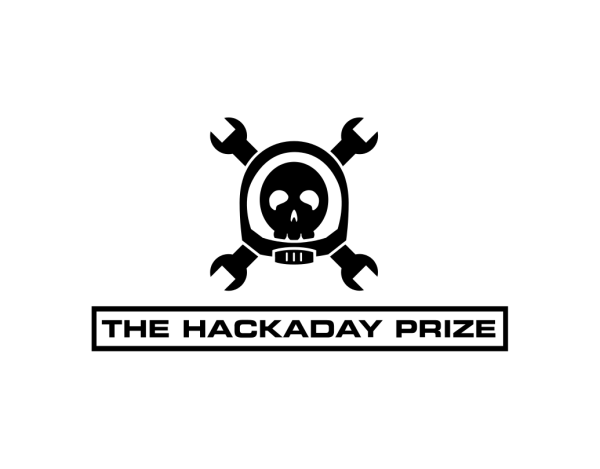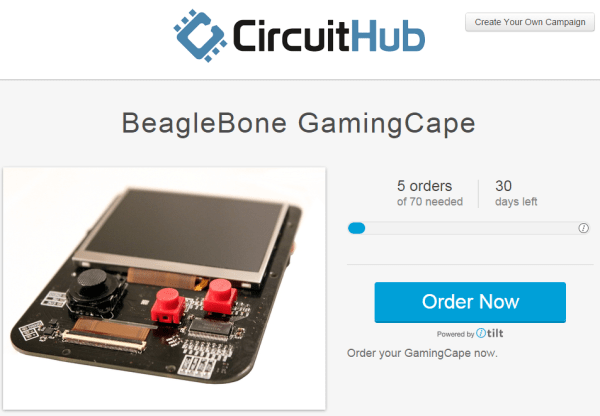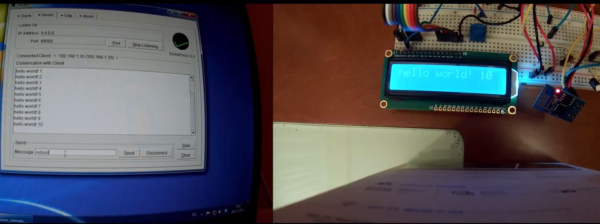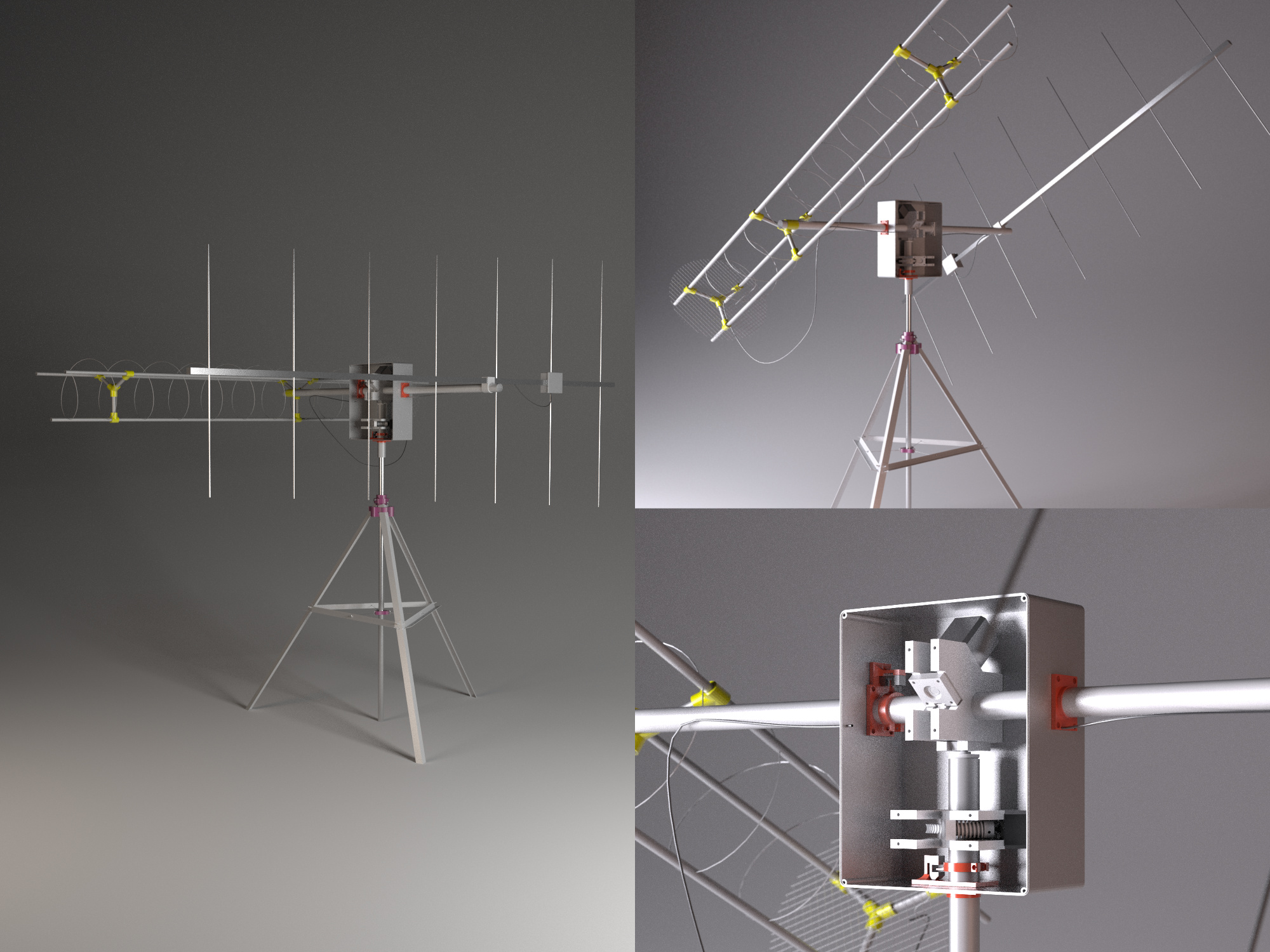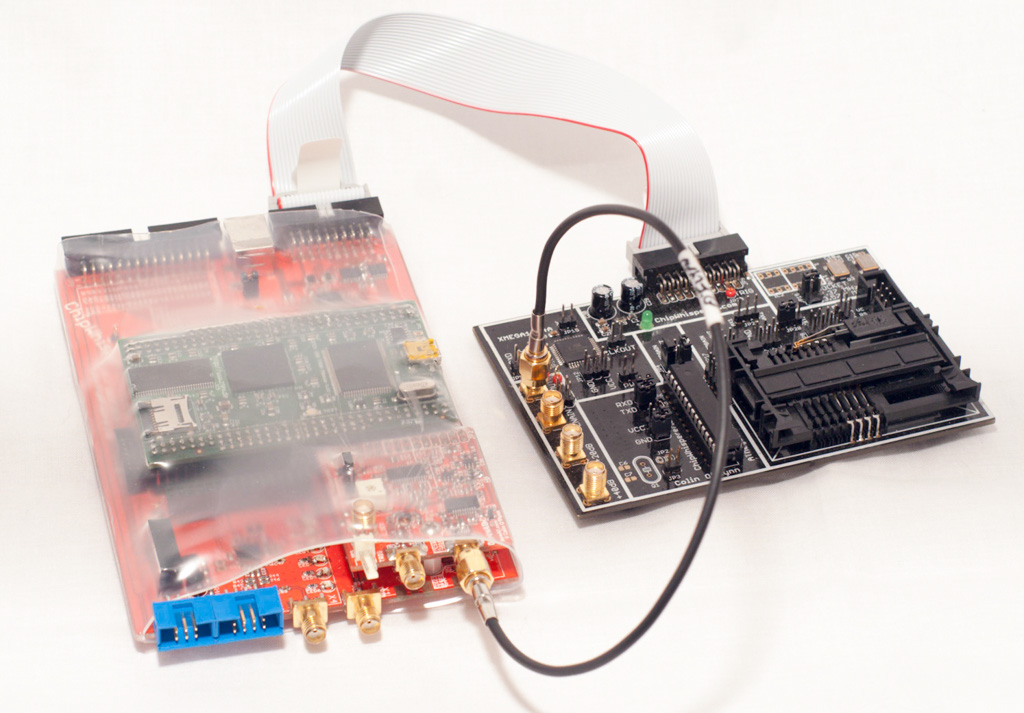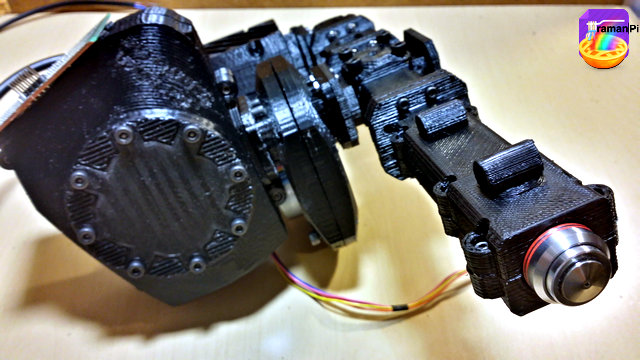The Grand Prize winner of the 2014 Hackaday Prize is SatNOGs. The project is a thrilling example of the benefits of a connected world. It opens up the use of satellite data to a much wider range of humanity by providing plans to build satellite tracking stations, and a protocol and framework to share the satellite data with those that cannot afford, or lack the skills to build their own tracking station. The hardware itself is based on readily available materials, commodity electronics, and just a bit of 3D printing.
The awarding of the Grand Prize caps off six-months of productive competition which started in April with a first round reaching to more than 800 entries. Once the field had been narrowed and sent on to our judges the narrowed it to just 50 projects vying for a trip into space (the grand prize), industrial-grade 3D printer and milling machine, a trip to Akihabara electronics district in Japan, and team skydiving.
Congratulations to all 5 top winners
SatNOGS – Grand Prize
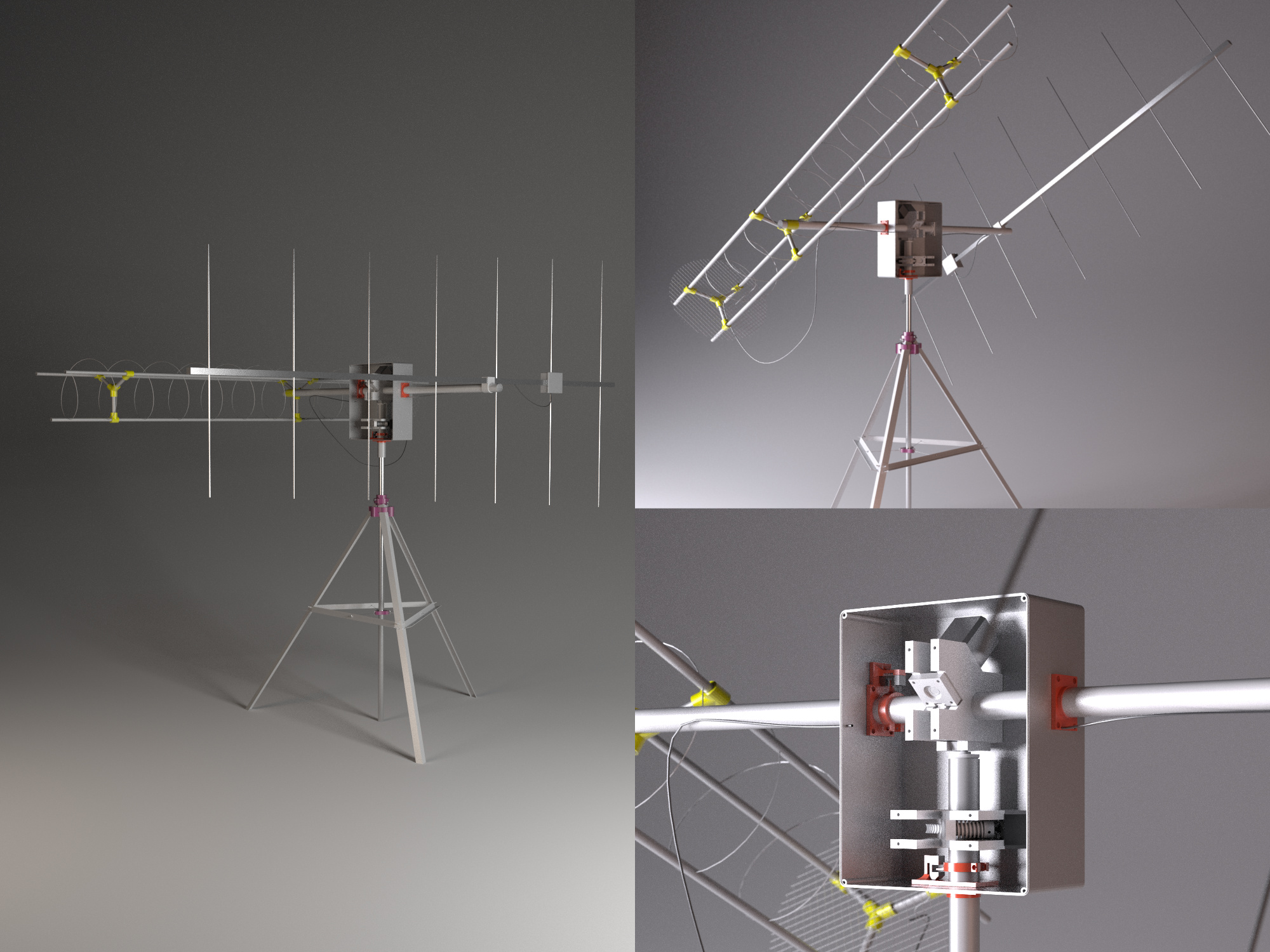
You already know this but such an accomplishment is well worth mentioning again!
ChipWhisperer – Second Prize
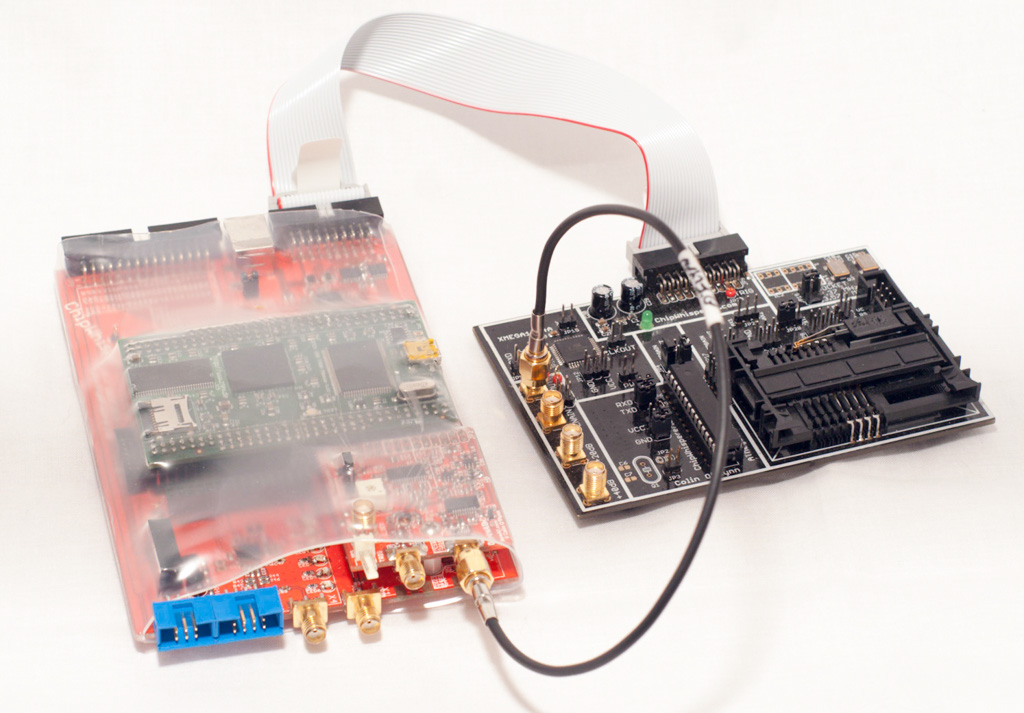
The ChipWhisperer is a hardware security testing platform that allows developers to explore side-band and glitch vulnerabilities in their hardware projects. The existing technologies for this type of testing are prohibitively expensive for most products. The availability of this tool plays a dual role of helping to inform developers of these potential attack vectors, and allowing them to do some level of testing for them.
PortableSDR – Third Prize

The form and function of the PortableSDR move forward both Software Defined Radio and Ham. The SDR aspect fully removes the need to use a computer. The wireless functions provided can be called a modernization of portable amateur radio hardware.
Open Source Science Tricorder – Fourth Prize

Inspired by the future-tech item found in the Star Trek franchise, the Open Source Science Tricorder uses currently available technology to produce a handheld collection of sensors. The design provides modularity so that the available sensors can be customized based on need. Equally importantly, the user interface gives meaning to the data being measured, and allows it to be uploaded, graphed, and otherwise manipulated on the Internet.
ramanPi – Fifth Prize
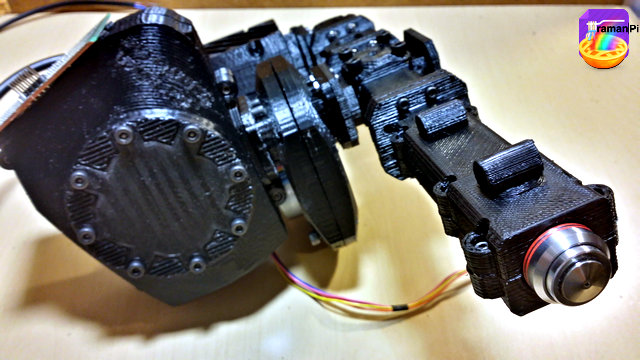
Raman Spectroscopy is used to help determine what molucules are found in test samples. One example would be determining possible contaminants in drinking water. These tools are expensive and the ramanPi project will mean more labs (at University or otherwise) as well as citizen scientists will be able to build their own spectrometer. One particularly interesting aspect of the project is the parametric 3D printer file used for mounting the machine’s optics. The use of this technique means that the design can easily be adapted for different types of lenses.
2015 Hackaday Prize

With the great success of these five projects, and the potential that Open Design has to move the world forward, we hope to host another round of The Hackaday Prize in 2015. When you’re done congratulating the winners in the comments below, let us know what you think the subject of the next challenge should be.
Thank you to our sponsor

Hackaday would like to thank the generosity of our sponsor, Supplyframe Inc., who supported the cost of all prizes. Supplyframe is Hackaday’s parent company and their values are closely aligned with our own.