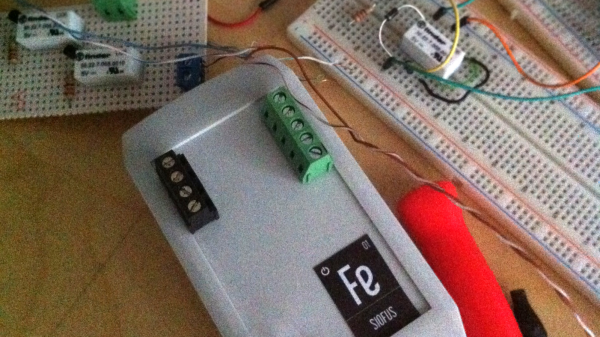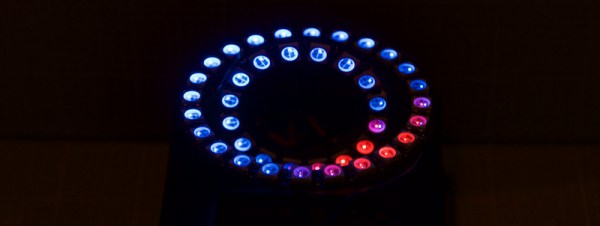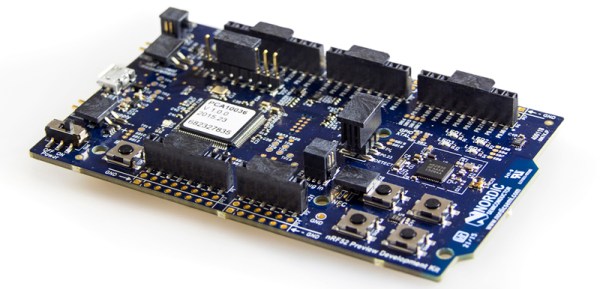[Eric] is used to growing his own food, and looked at the commercial options for growing veggies and herbs year round. It turns out the commercial options are terrible, with proprietary lighting, proprietary ‘seed pods,’ and no climate control.
Unsatisfied with the commercial options, [Eric] looked for a DIY solution. His entry for The Hackaday Prize is just that: an Urban Kitchen Garden.
The Urban Kitchen Garden was a peltier wide cooler in its former life, turned into a grow chamber with LED grow lights, an Arduino, a DHT11 temperature and humidity sensor, a soil moisture sensor, and an old Nokia LCD to keep track of everything. He’s been growing basil in it over the winter, and it just won’t die.
[Eric] won’t be growing tomatoes or beans in his tiny, desktop-sized garden, but it’s not really designed for that. It’s meant for herbs and seedlings, mostly, with larger plants moved outside when [Eric]’s Canadian winters finally subside.
There’s a video of the build, you can check that out below.
Continue reading “Hackaday Prize Entry: An Urban Kitchen Garden”