[Ian Jimmerson] has constructed a detailed model of a radial engine out of wood and MDF for an undisclosed reason. Rather than just delivering the wooden engine to wherever wood engines go, [Ian] decided to take the time to film himself disassembling and reassembling his engine, explaining in detail how it works as he goes. He starts by teaching about the cylinder numbering and the different possible cylinder configurations. It only gets better after that, and it’s worth watching the full 20 minutes of video. You’ll leave with a definite understanding of how radial engines work, and maybe build something neat with the knowledge.
Our only complaint is the lack of build photos or construction techniques. It’s a real feat to build something with this many moving parts that can run off an electric drill. Was a CNC involved, or was he one of those hardcore guys who manage to get precision parts with manual methods? Part 1 and 2 after the break.
Continue reading “Learn How A Radial Engine Works Or Gawk At Amazing Wood Model”

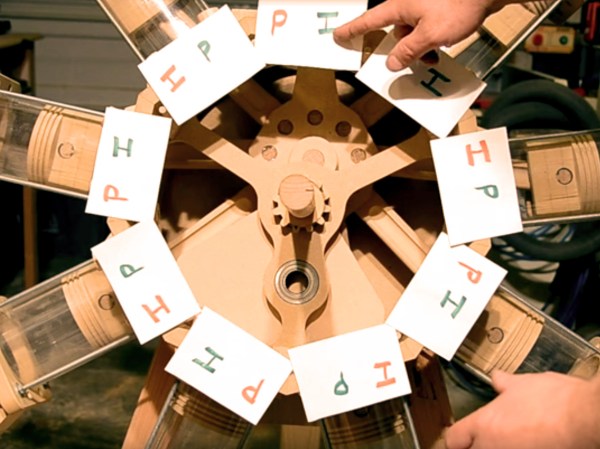
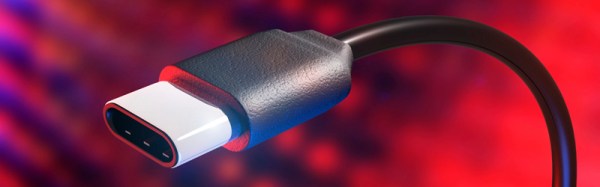



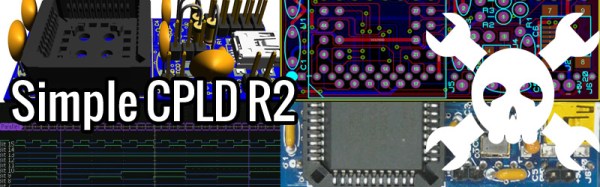
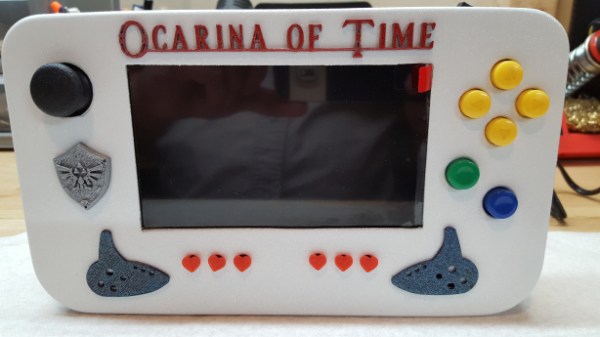
 [Chris] wanted to immortalize his favorite game — the Ocarina of Time. As he puts it, making a SG-N64 “takes the greatness of a timeless classic and preserves it in a body designed solely for the purpose of playing it”.
[Chris] wanted to immortalize his favorite game — the Ocarina of Time. As he puts it, making a SG-N64 “takes the greatness of a timeless classic and preserves it in a body designed solely for the purpose of playing it”.









