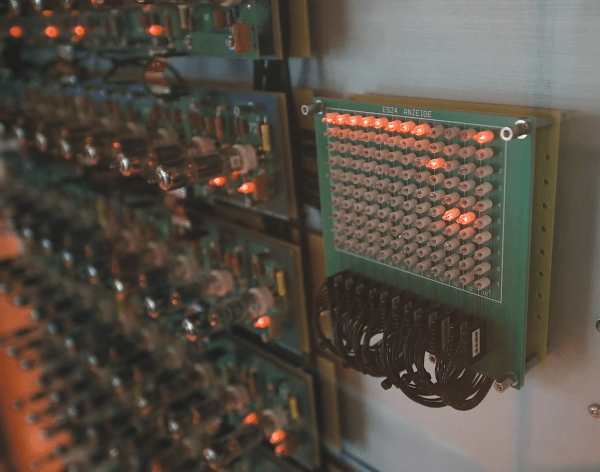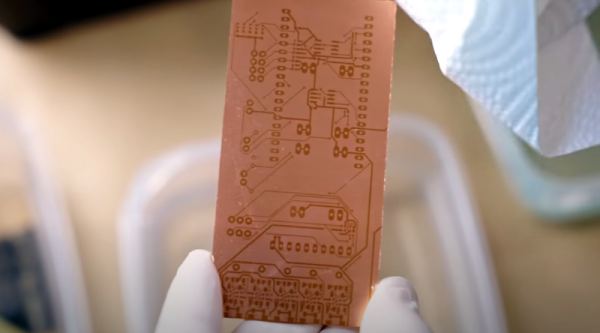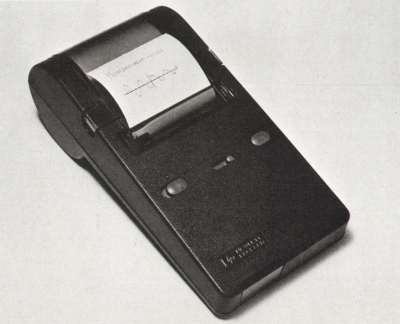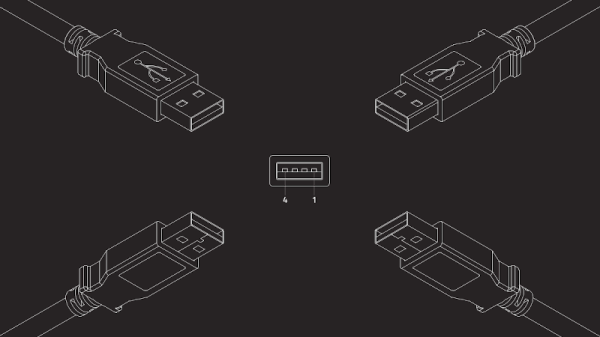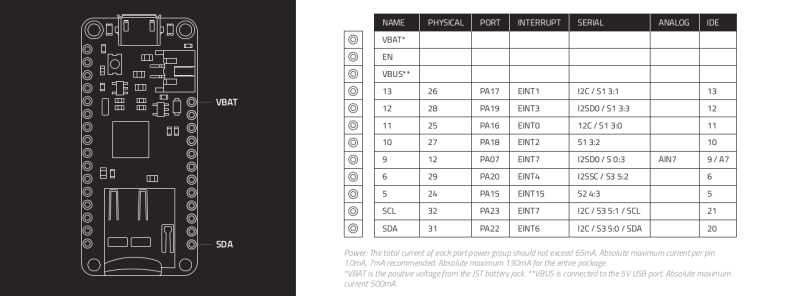When we talk about a “computer” today, we generally picture an electronic machine that can perform various kinds of mathematical operations, manage its program flow, move data from one place to another, and string all these functions together to perform some useful task. But once upon a time there were machines that could perform only a subset of these functions; these might be classified somewhere between computers and calculators.
One such machine was the Elektronensaldierer ES 24, built in 1955 by German computer pioneer Heinz Nixdorf. Its name translates as “electronic balancer”, with “balance” in the accounting sense meaning the difference of assets and liabilities. Designed to interface with a punch card machine from French manufacturer Bull, it contained several hundred vacuum tubes and could be used to add and subtract numbers stored on those punch cards.
[Henry Westphal] decided to make a modern copy of the ES 24 (translated), based on Nixdorf’s original schematics, for display in the HNF computer museum in Paderborn. The result is a huge display containing 204 tubes as well as a massive power supply. Like the 1955 original it can add incoming numbers and output the result as a twelve-digit decimal number. To make its inner workings visible, [Henry] also added a status light to each tube, showing whether it is storing a “0” or a “1”. This makes for a beautiful Blinkenlights display that shows the bits moving through the machine’s inner circuits.
Continue reading “1950s Vacuum Tube Computer Replica Communicates Through USB”