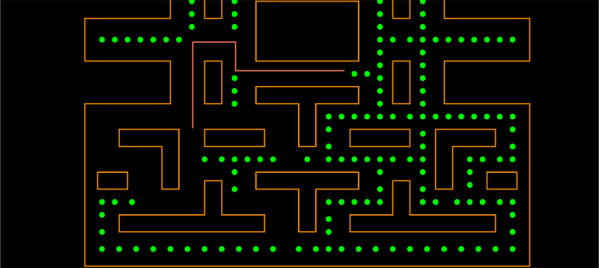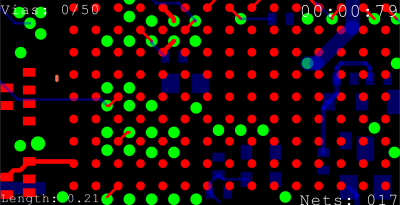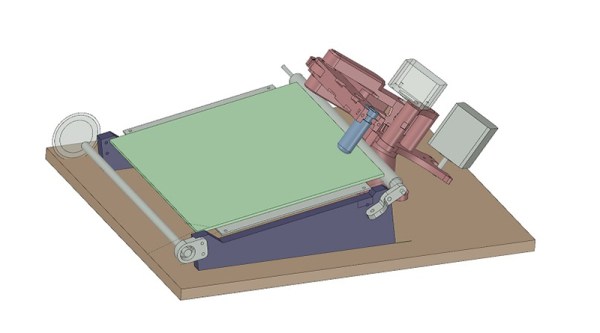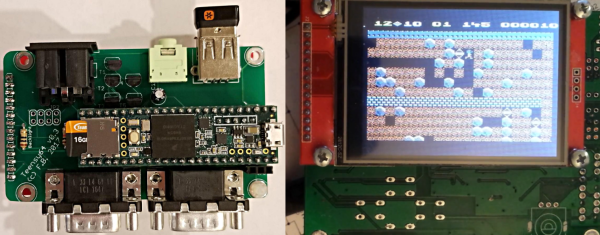For this year’s Hackaday Prize, we started an amazing experiment. World Create Day organized hundreds of hackerspaces around the world to come together and Build Hope for the future. This was an experiment to bring community shops and workspaces together to prototype their entries for the Hackaday Prize, and boy was it a success. We had hackerspaces from Portland to Pakistan taking part, and these are just a few of the amazing hacks they pulled off.
Students In Canada Repairing LipSyncs!
The theme of this year’s Hackaday Prize is to Build Hope, and students in Burnaby, British Columbia worked on some very cool projects that did just that. They created custom video game controllers, prototyped a few exoskeleton arms, and repaired LipSyncs. A LipSync is a mouth-operated joystick that allows a person to control a cursor on a computer with a minimum amount of head and neck movement. The idea behind the LipSync is to give wheelchair-bound people access to computers. This is important because an estimated one million people in Canada and the United States have limited or no use of their arms, rendering touchscreens inoperable.
The LipSync was an entry into the 2016 Hackaday Prize, and while it didn’t win the grand prize, it did bring a device that usually costs $3,000 down to about $300. That’s an order of magnitude of cost reduction that Builds Hope for the future. It’s amazing!
Raspberry Pis and Tschunk Slushies!
You might think that mixing alcohol and electronics might be dangerous, but not the people of kraut space, the hackerspace in Jena, Germany. For their World Create Day adventures, they made Tschunk Slushies! What is Tschunk? It’s rum and Club Mate, the definitive hacker drink! You might even say the addition of ethanol made it even more of a hacker drink. Ha ha.
While the Tschunk Slushies were mixing up, the team at the Jena Hackerspace set to work on their World Create Day project, an interface that logs their electricity usage. In reality this is just a photosensor taped to their power meter, but they’ve hooked everything up to a Raspberry Pi, giving them the ability to monitor electricity consumption over the Internet. That’s amazing. Governments and utility companies have spent billions of dollars developing ‘smart’ electricity meters, but a few ‘hackers’ have created their own in just hours! It’s almost as if that ‘hacker’ title isn’t bad at all, and being a ‘hacker’ is a good thing!
Making Laser Cutters Safe And Soldering Keychains
You’ll shoot your eye out, kid! Or at least you stand a decent chance of suffering irreversible eye damage if you’re running a laser cutter with the lid open. And for some reason, most of the cheap laser cutters out there come without safety interlocks if you can believe it. For his World Create Day Project, [RoboterFreak] made a laser cutter more secure. By putting a relay, microswitch, and Arduino in line with the laser tube, you can safely modify an off-the-shelf laser cutter to be vastly safer.
It’s not much, but it goes a long way toward making a laser cutter safe. With the simple addition of a switch, this laser cutter is now a machine that can be used within a quarter mile of children. This is something simple that you should do at your own hackerspace.
But World Create Day and the Hackaday Prize isn’t only about fretting over safety concerns. The folks at Thimble.io had fun soldering their own keychain flashlight. This is an awesome way to learn how to solder and hardware development. That’s exactly what we’re looking for in this year’s Hackaday Prize, by the way. We want people who will Build Hardware to Change The World.
The Hackaday Prize is running until November, and there’s still plenty of time to get your entry in. It doesn’t even have to be related to World Create Day, the most amazing virtual congregation of hackerspaces the world has ever seen. You can start your entry for the Hackaday Prize right here, build a project that will Build Hope, and be in the running to win tens of thousands of dollars. It’s an amazing contest, and we couldn’t have done it without the support of our amazing online community.