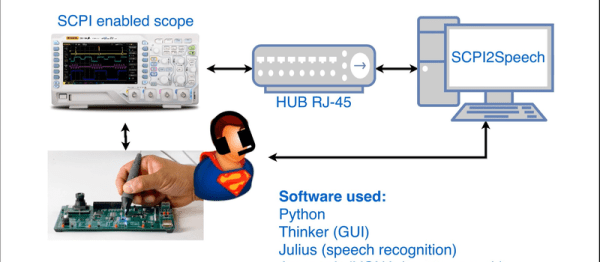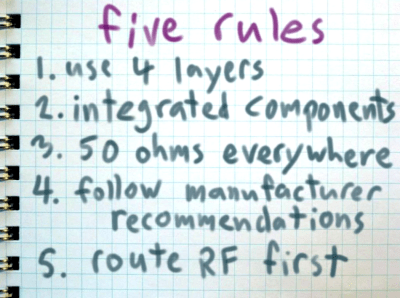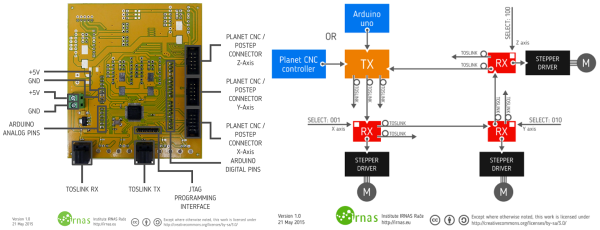By now you’ve doubtless heard that the FBI has broken the encryption on Syed Farook — the suicide terrorist who killed fourteen and then himself in San Bernardino. Consequently, they won’t be requiring Apple’s (compelled) services any more.
A number of people have written in and asked what we knew about the hack, and the frank answer is “not a heck of a lot”. And it’s not just us, because the FBI has classified the technique. What we do know is that they paid Cellebrite, an Israeli security firm, at least $218,004.85 to get the job done for them. Why would we want to know more? Because, broadly, it matters a lot if it was a hardware attack or a software attack.