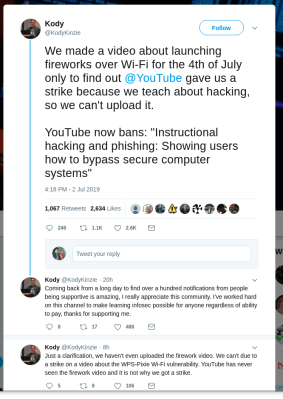The bsnes emulator has a new overclocking mode to eliminate slowdowns in SNES games while keeping the gameplay speed accurate. We’re emulating old SNES hardware on modern machines that are vastly more powerful. Eliminating slowdowns should be trivial, right? For an emulator such as bsnes, which is written to achieve essentially pixel-perfect accuracy when emulating, the problem is decidedly non-trivial. Stick around to learn why.
Author: Jonathan Bennett544 Articles
This Week In Security: SWAPGS, Malicious Shaders, More IOS Woes, And WPA3
I’m sure you’ve heard of Spectre, which was the first of many speculative execution vulnerabilities found in modern processors. A new one just popped up this week. At Blackhat on Tuesday, CVE-2019-1125 was announced by Bitdefender as SWAPGS.
SWAPGS is an x86_64 instruction that is intended for use in context switching, that is when execution is transferred from a user-space program back into the kernel. Specifically, SWAPGS swaps the value of the GS register so that it refers to either a memory location in the running application, or a location in the kernel’s space. An unprivileged program can attempt to call this instruction and leak kernel memory contents as a result of the processor speculatively executing the instruction (this is similar to Spectre). Even though the instruction will ultimately not be executed, because a userspace program doesn’t have sufficient privilege to do so, the contents of the system cache have already been sufficiently altered, and an attack could feasibly leverage this to read arbitrary kernel memory.
While the initial reports have mentioned both AMD and Intel products, AMD has released a statement:
AMD is aware of new research claiming new speculative execution attacks that may allow access to privileged kernel data. Based on external and internal analysis, AMD believes it is not vulnerable to the SWAPGS variant attacks because AMD products are designed not to speculate on the new GS value following a speculative SWAPGS. For the attack that is not a SWAPGS variant, the mitigation is to implement our existing recommendations for Spectre variant 1.
Patches for Windows and Linux have been released, and Red Hat has an informative write-up on the vulnerability. I would have reviewed Bitdefender’s whitepaper on the vulnerability, but rather than make it freely available, they have opted to require a name and email address. While I would like to see their work, I refuse to sell my contact information in exchange for access.
A Malicious Shader?
This is the first time I can remember hearing of a malicious pixel shader. Cisco Talos announced a set of vulnerabilities targeting VMware and NVIDIA graphics drivers.
Shaders are specialized programs that run on a video card, and are generally used to apply effects like blur, lighting, bump mapping, and more. Most of the graphical improvements in the last few years of gaming is a result of shaders.
Talos researchers were specifically looking at how to compromise a VM Hyper-visor from inside a guest OS, and they discovered that when a host provides 3d acceleration to the guest, shaders are passed directly through to the system drivers without verification. Because the NVIDIA drivers are also vulnerable, this could allow a malicious program on the host to run arbitrary code on the hypervisor.
While this is troubling enough, the topper is that a malicious shader could potentially be run via WebGL. Taken together, this represents a real danger where simply loading a malicious WebGL enabled page could compromise not only a conventional machine, but could also compromise the bare-metal OS even when run on a guest instance.
Both NVIDIA and VMware have already released driver updates that fixes the flaw, so go update!
iOS Problems
Natalie Silvanovich of Google’s Project Zero released a set of 5 iOS vulnerabilities on Wednesday the 7th. These are not garden variety bugs, but so-called “zero click” problems where no user interaction is required for exploit.
The first exploit, for example, is a spoofed visual voicemail message. Visual voicemail notifications are sent as specially formatted text messages and contain information about the message and the address of an IMAP server to connect to and download the message. That information can be spoofed, leading a device to try to download a message from an IMAP server in the control of an attacker. From that point, finding a bug in the iOS IMAP handling code was relatively easy.
5 vulnerabilities have been fixed in iOS updates. There is a 6th vulnerability, CVE-2019-8641, that has yet to be fixed. While a few hints about this problem are given, the details have been withheld until an update has been released to fully fix the problem. One could be a bit cynical and point out that it’s the Google research team announcing these flaws. While there is certainly a self-serving angle to consider, it’s much better for iOS and consumers if flaws are fixed and publicized, rather than kept secret and sold to an offensive security vendor.
One more iOS story is Apple Bleee. Bluetooth Low Energy is an extremely useful communication protocol, allowing Apple devices to perform many of their seemingly magic functionality. The downside is that to make the magic happen, iOS devices are constantly sending BLE signals, probing for other devices. The researchers at Hexway realized that these signals leak lots of data about your device, potentially including your phone number.
iOS uses a SHA256 hash of the device’s phone number as an identifier when using AirDrop. A SHA256 is still a reasonably secure one-way hash, so there’s no problem, right? The clever realization is that while the hash is secure, and the output space is too large to attack, the input space is small enough to be manageable. An attacker could target the most common area codes in their area, limiting the target space further. From there, the SHA256 hashes for all valid numbers can be pre-calculated and stored in a lookup table.
More WPA3 Problems
We’ve discussed Dragonblood, a WPA3 analysis project. A new problem has been identified, a timing analysis attack that leaks information about the internal state of the encryption algorithm.
This Week In Security: VxWorks, Expensive Email Fraud, And What’s In Your Wallet?
This has been an interesting week. First off, security researchers at Armis discovered a set of serious vulnerabilities in the vxWorks Real Time Operating System (RTOS). Released under a name that sounds like the title of a western or caper movie, Urgent/11. Not familiar with vxWorks? It’s a toss-up as to whether vxWorks or Linux is more popular for embedded devices. Several printer brands, Arris modems, Sonicwall firewalls, and a whole host of other industrial and medical devices run the vxWorks RTOS.
Several of these vulnerabilities are in the network stack, rather than in applications. The worst offender is CVE-2019-12256, a vulnerability in error handling. An ICMP error response is generated from an incoming packet, and assumptions are made about that incoming packet. When data is copied from that packet into the ICMP error, the length is not first checked, allowing unconfined memory write. If this sounds familiar, it should. We covered a similar vulnerability in Apple’s XNU kernel not long ago.
This particular vulnerability can compromise a vxWorks machine even without an opened port. The saving grace of that vulnerability applies here: a maliciously crafted packet is necessarily malformed, and won’t navigate public routing. In other words, it’s LAN only, and can’t be sent over the internet.
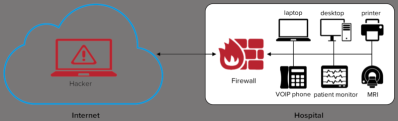
A second class of vulnerability, where the name comes from, is related to the TCP urgent pointer. This rarely used TCP feature was intended to allow more up-to-date information to supersede data still being processed. Not only has TCP urgent not been widely used, the specifications were not written particularly well, with the various RFC documents describing conflicting implementations. It’s surprising that vxWorks supports it at all, but isn’t particularly surprising that their implementation is flawed. Manipulation of the data stream can cause a length integer to underflow. The nature of binary arithmetic means that underflowing an unsigned integer causes it to wrap around to maximum value, which can lead to writing packet data in the buffer in unexpected memory locations. These vulnerabilities require an established TCP connection, but the researchers describe several scenarios where that could be accomplished by an attacker.
The last RCE vulnerability they describe is in the DHCP client, ipdhcpc. This is a very simple vulnerability. One section of code allocates a buffer for DHCP options, but allocates 24 bytes fewer than the maximum size. An attacker could use this 24 byte overflow to manipulate the data structure and potentially jump execution into manipulated memory.
Update (2019-08-02 09:15 UTC-7): Hackaday received a statement from SonicWall that they made a patch for this vulnerability back on July 19th:
Ensuring the security of our customers is a responsibility we take seriously at SonicWall and we work vigilantly to always keep our customers secure. SonicWall physical firewall appliances running certain versions of SonicOS contain vulnerabilities in code utilized for remote management. At this time, there is no indication that the discovered vulnerabilities are being exploited in the wild. The patches are available now and we strongly advised our partners and end users July 19 th to apply the SonicOS patch immediately.
https://psirt.global.sonicwall.com/vuln-detail/SNWLID-2019-0009
Capital One: What’s in Your Data
Capital One made use of Amazon AWS for storing customer data. This isn’t surprising, many companies have turned to Amazon’s seemingly inexhaustible cloud computing platform for storing large data sets. It seems, however, that Capital One failed to configure the security properly on that bucket. (As many other companies have done.) Information was leaked for over an estimated 100 million customers. A former Amazon employee has been arrested, and seems to have posted at least a portion of that data in a Github gist.
Reading between the lines, it seems that this was a very simple mistake. Perhaps credentials were leaked, or the S3 bucket was publicly available. That particular detail has not been released. There is something to be said for Capital One’s response to the incident. They were anonymously informed of the existence of the gist on July 17, using their responsible disclosure process. By the 29th, they had fixed the misconfiguration, coordinated with law enforcement, and publicly announced the breach. A twelve day turn-around is an impressive response, particularly when so many companies have tried to hide or ignore similar breaches.
Cabarrus County, NC
It seemed simple enough. The general contractor for the county’s new school building needed to update bank account information. The appropriate forms were signed and filed, and the information was updated. Nothing seemed amiss unto two months later, when the contractor notified the county that they had missed a scheduled payment of 2.5 million dollars. But the transaction went through, and the money was transferred to the account on file.
Yes, the transfer went through, but the the county had been hit with a social engineering scam. The report refers to it as an Email Account Compromise (EAC) scam, which seems to indicate that the scammer first gained access to a legitimate email account of the contractor in question. Alternatively, an attacker could simply spoof the sender’s email address, and set a different reply-to field. Unless a user was particularly watching for such a scheme, it would be easy to overlook the discrepancy. In any case, even after recovering some of the transferred money, the county seems to be out about $1.7 million. These scams are becoming more and more popular, so remember, don’t believe anything you read in an email.
The Weird and Wacky
And to round out this week’s news, yet another [Satoshi Nakamoto] candidate has been found: Linus Torvalds. While it appears to be a serious suggestion, I’ll just note that the author doesn’t have his name attached to this article. He does make one interesting observation — git is the killer blockchain app. You see, I tend to compare blockchain to the laser. Both were very clever inventions, but didn’t have any immediate uses. They were solutions in search of a problem. This article points out that core concepts of blockchain are present in git, which seems to be an accurate and clever observation. So what is blockchain good for? Git!
And the most useless security news of the week? The CAN bus on airplanes is exploitable when an attacker has unsupervised physical access. Yes, people with unsupervised physical access can do bad things to airplanes. Think about what they could do if they brought a wrench.
This Week In Security: Selfblow, Encryption Backdoors, Killer Apps, And The VLC Apocalypse That Wasn’t
Selfblow (Don’t google that at work, by the way) is a clever exploit by [Balázs Triszka] that affects every Nvidia Tegra device using the nvtboot bootloader — just about all of them except the Nintendo Switch. It’s CVE 2019-5680, and rated at an 8.2 according to Nvidia, but that high CVE rating isn’t entirely reflective of the reality of the situation. Taking advantage of the vulnerability means writing to the boot device, which requires root access, as well as a kernel flag set to expose the boot partitions to userspace. This vulnerability was discovered as part of an effort by [Balázs] and other LineageOS developers to build an open source bootloader for Nvidia Tegra devices.
The Tegra boot process is a bit different, having several stages and a dedicated Boot and Power Management CPU (BPMP). A zero-stage ROM loads nvtboot to memory and starts it executing on the BPMP. One of the tasks of nvtboot is to verify the signature of the next bootloader step, nvtboot-cpu. The file size and memory location are embedded in the nvtboot-cpu header. There are two problems here that together make this vulnerability possible. The first is that the bootloader binary is loaded to its final memory location before the signature verification is performed. The code is written to validate the bootloader signature before starting it executing on the primary CPU, so all is well, right? Continue reading “This Week In Security: Selfblow, Encryption Backdoors, Killer Apps, And The VLC Apocalypse That Wasn’t”
This Week In Security: Ransomware Keys, IOS Woes, And More
Remember the end of GandCrab we talked about a couple weeks back? A new wrinkle to this story is the news that a coalition of law enforcement agencies and security researchers have released a decrypter and the master decryption keys for that ransomware. It’s theorized that researchers were able to breach the command and control servers where the master keys were stored. It’s yet to be known whether this breach was the cause for the retirement, or was a result of it.
Apple’s Secure Enclave is Broken?
A Youtube video and Reddit thread show a way to bypass the iPhone’s TouchID and FaceID, allowing anyone to access the list of saved passwords. The technique for breaking into that data? Tap the menu option repeatedly, and cancel the security prompts. Given enough rapid tries, the OS gives up on the validation and simply shows the passwords!
The iPhone has an onboard security chip, the Secure Enclave, that is designed to make this sort of problem nearly impossible. The design specification dictates that data like passwords are encrypted, and the only way to decrypt is to use the Enclave. The purpose is to mitigate the impact of programming bugs like this one. It seems that the issue is limited to the iOS 13 Beta releases, and you’d expect bugs in beta, but a bug like this casts some doubt on the effectiveness of Apple’s Security Enclave.
URL Scheme Hijacking
Our next topic is also iOS related, though it’s possible the same issue could effect Android phones: URL scheme problems. The researchers at Trend Micro took a look at how iOS handles conflicting app URLs. Outside of the normal http: and https: URLs, applications can register custom URL schemes in order to simplify inter-process communication. The simplest example is something like an email address and the mailto: scheme. Even on a desktop, using one of these links will open a different application to handle that request. What could go wrong?
One weakness in using URL schemes like this is that not all apps properly validate what launched the request, and iOS allows multiple apps to use the same URL scheme. In the example given, a malicious app could register the same URL handler as the target, and effectively launch a man-in-the-middle attack.
Bluekeep, and Patching Systems
It has been five weeks since Bluekeep, the Remote Desktop Protocol vulnerability, was revealed. Approximately 20% of the vulnerable systems exposed to the internet have been patched. Bitsight has been running scans of the remaining vulnerable machines, and estimates about 800,000 remaining vulnerable systems. You may remember this particularl vulnerability was considered so problematic that even the NSA released a statement encouraging patching. So far, there hasn’t been a worm targeting the vulnerability, but it’s assumed that at least some actors have been using this vulnerability in attacks.
This Week In Security: Censoring Researchers, The Death Of OpenPGP, Dereferencing Nulls, And Zoom Is Watching You
Last week the schedule for our weekly security column collided with the Independence Day holiday. The upside is that we get a two-for-one deal this week, as we’re covering two weeks worth of news, and there is a lot to cover!
[Petko Petrov], a security researcher in Bulgaria, was arrested last week for demonstrating an weakness he discovered in a local government website. In the demonstration video, he stated that he attempted to disclose the vulnerability to both the software vendor and the local government. When his warnings were ignored, he took to Facebook to inform the world of the problem.
From the video, it appears that a validation step was performed on the browser side, easily manipulated by the end user. Once such a flaw is discovered, it becomes trivial to automate the process of scraping data from the vulnerable site. The vulnerability found isn’t particularly interesting, though the amount of data exposed is rather worrying. The bigger story is that as of the latest reports, the local government still intends to prosecute [Petko] for downloading data as part of demonstrating the attack.
Youtube Censorship
In related news, Google has begun cracking down on “Instructional Hacking and Phishing” videos. [Kody] from the Null Byte Youtube channel found himself locked out of his own channel, after receiving a strike for a video discussing a Wifi vulnerability.
The key to getting a video unblocked seems to be generating lots of social media attention. Enough outcry seems to trigger a manual review of the video in question, and usually results in the strike being rescinded.
Improved Zip Bomb
A zip bomb is a small zip file that unzips into a ridiculously large file or collection of files. While there are obvious nefarious uses for such a file, it has also become something of a competition, crafting the most extreme zip bomb. The previous champion was 42.zip, a recursive zip file that when fully extracted, weighs in at 42 petabytes. A new contender may have just taken the crown, and without using zip file recursion.
[David Fifield] discovered a pair of ZIP tricks. First being that multiple files can be constructed from a single “kernel” of compressed data. The second is that file headers could also be part of files to be decompressed. It’s clever work, and much easier to understand when looking at the graphics he put together. From those two points, the only task left is to optimize. Taking advantage of the zip64 format, the final compression ratio was approximately 98 million to one.
Breaking OpenPGP Keyservers
OpenPGP as we know it is on the ropes. OpenPGP is the technique that allows encryption and verification of emails through cryptographic signatures. It’s the grandaddy of modern secure communication, and still widely used today. One of the features of OpenPGP is that anyone can upload their public key to keyservers hosted around the world. Because of the political climate in the early 90’s when OpenPGP was first developed, it was decided that a baked-in feature of the keyserver was that uploaded keys could never be deleted.
Another feature of OpenPGP keys is that one user can use their key to sign another user’s key, formally attesting that it is valid. This creates what is known as a “web of trust”. When an OpenPGP instance validates a signature, it also validates all the attestations attached to that signature. Someone has spammed a pair of OpenPGP certificates with tens of thousands of signatures. If your OpenPGP client refreshes those signatures, and attempts to check the validations, it will grind to a halt under the load. Loading the updated certificate permanently poisons the offline key-store. In some cases, just the single certificate can be deleted, but some users have had to delete their entire key store.
It’s now apparent that parts of the OpenPGP infrastructure hasn’t been well maintained for quite some time. [Robert J. Hansen] has been spearheading the public response to this attack, not to mention one of the users directly targeted. In a follow-up post, he alluded to the need to re-write the keyserver component of OpenPGP, and the lack of resources to do so.
It’s unclear what will become of the OpenPGP infrastructure. It’s likely that the old keyserver network will have to be abandoned entirely. An experimental keyserver is available at keys.openpgp.org that has removed the spammed signatures.
Beware the QR Codes
Link shorteners are a useful way to avoid typing out a long URL, but have a downside — you don’t know what URL you’re going to ahead of time. Thankfully there are link unshorteners, like unshorten.it. Paste a shortlink and get the full URL, so you don’t accidentally visit a shady website because you clicked on a shortened link. [Nick Guarino] over at cofense.com raises a new alarm: QR codes can similarly lead to malicious or questionable websites, and are less easily examined before scanning. His focus is primarily how a QR code can be used to bypass security products, in order to launch a fishing attack.
Most QR scanners have an option to automatically navigate to the web page in the code. Turn this option off. Not only could scanning a QR code lead to a malicious web site, but URLs can also launch actions in other apps. This potential problem of QR codes is very similar to the problem of shortened links — the actual payload isn’t human readable prior to interacting with it, when it’s potentially too late.
Dereferencing Pointers for Fun and Profit
On the 10th, the Eset blog, [welivesecurity], covered a Windows local priveledge escalation 0-day being actively exploited in the wild. The exploit highlights several concepts, one of which we haven’t covered before, namely how to use a null pointer dereference in an exploit.
In C, a pointer is simply a variable that holds a memory location. In that memory location can be a data structure, a string, or even a callable function. By convention, when pointers aren’t referring to anything, they are set to NULL. This is a useful way to quickly check whether a pointer is pointing to live data. The process of interacting with a pointer’s data is known a dereferencing the pointer. A NULL pointer dereference, then, is accessing the data referred to by a pointer that is set to NULL. This puts us in the dangerous territory of undefined behavior.
Different compilers, architectures, and even operating systems will potentially demonstrate different behavior when doing something undefined. In the case of C code on 32-bit Windows 7, NULL is indistinguishable from zero, and memory location zero is a perfectly valid location. In this case, we’re not talking about the physical location zero, but logical address zero. In modern systems, each process has a dedicated pool of memory, and the OS manages the offset and memory mapping, allowing the process to use the simpler logical memory addressing.
Windows 7 has a function, “NtAllocateVirtualMemory”, that allows a process to request access to arbitrary memory locations. If a NULL, or zero, is passed to this function as the memory location, the OS simply picks a location to allocate that memory. What many consider a bug is that this function will effectively round down small memory locations. It’s quite possible to allocate memory at logical address 0/NULL, but is considered to be bad behavior. The important takeaway here is that in Windows 7, a program can allocate memory at a location referred to by a null pointer.
On to the vulnerability! The malicious program sets up a popup menu and submenu as part of its GUI. While this menu is still being initialized, the malicious program cancels the request to set up the menu. By timing the cancellation request precisely, it’s possible for the submenu to still be created, but to be a null pointer instead of the expected object. A second process can then trigger the system process to call a function expected to be part of the object. Because Windows allows the allocation of memory page zero, this effectively hands system level execution to the attacker. The full write-up is worth the time to check out.
Zoom Your Way to Vulnerability
Zoom is a popular web-meeting application, aimed at corporations, with the primary selling point being how easy it is to join a meeting. Apparently they worked a bit too hard on easy meeting joins, as loading a malicious webpage on a Mac causes an automatic meeting join with the mic and webcam enabled, so long as that machine has previous connected to a Zoom meeting. You would think that uninstalling the Zoom client would be enough to stop the madness, but installing Zoom also installs a local webserver. Astonishingly, uninstalling Zoom doesn’t remove the webserver, but it was designed to perpetually listen for a new Zoom meeting attempt. If that sounds like a Trojan to you, you’re not wrong.
The outcry over Zoom’s official response was enough to inform them of the error of their ways. They have pushed an update that removes the hidden server and adds a user interaction before joining a meeting. Additionally, Apple has pushed an update that removes the hidden server if present, and prompts before joining a Zoom meeting.
Wireless Keyboards Letting You Down
Have you ever typed your password using a wireless keyboard, and wondered if you just broadcast it in the clear to anyone listening? In theory, wireless keyboards and mice use encryption to keep eavesdroppers out, but at least Logitech devices have a number of problems in their encryption scheme.
Part of the problem seems to be Logitech’s “Unifying” wireless system, and the emphasis on compatibility. One receiver can support multiple devices, which is helpful when eliminating cable clutter, but also weakens the encryption scheme. An attacker only has to be able to monitor the radio signals during pairing, or even monitoring signals while also observing keypresses. Either way, a few moments of processing, and an attacker has both read and write access to the wireless gear.
Several even more serious problems have fixed with firmware updates in the past years, but [Marcus Mengs], the researcher in question, discovered that newly purchased hardware still doesn’t contain the updated firmware. Worse yet, some of the effected devices don’t have an officially supported firmware update tool.
Maybe wired peripherals are the way to go, after all!
This Week In Security: Invalid Curve Attacks, OpenSSH Shielded, And More Details On Coinbase
AMD Epyc processors support Secure Encrypted Virtualization (SEV), a technique that prevents even a hypervisor reading memory belonging to a virtual machine. To pull this off, the encryption and decryption is handled on the fly by the Platform Security Processor (PSP), which is an ARM core that handles processor start-up and many security features of modern AMD processors. The vulnerability announced this week is related to the encryption scheme used. The full vulnerability is math heavy, and really grokking it requires a deeper understanding of elliptical curve cryptography (ECC) than your humble author currently possesses.
During the process of starting a virtual machine, the VM process goes through a key-sharing process with the PSP, using an ECC Diffie-Hellman key exchange. Rather than raising prime numbers to prime exponents, an ECC-DH process bounces around inside an elliptical curve in order to find a shared secret. One of the harder problems to solve when designing an ECC based cryptographic system, is the design of the curve itself. One solution to this problem is to use a published curve that is known to be good. AMD has taken this route in their SEV feature.
The attack is to prime the key exchange with invalid data, and observing the shared key that is generated. A suitably simple initial value will leak information about the PSP’s secret key, allowing an attacker to eventually deduce that key and decrypt the protected memory. If you’d like to bone up on invalid curve attacks, here’s the seminal paper. (PDF)
OpenSSH Shielding
[Damien Miller] of OpenSSH was apparently tired of seeing that project tied to vulnerabilities like Rambleed and Rowhammer, so added a technique he’s calling key-shielding. OpenSSH now encrypts private keys in memory using a 16 kB pre-key. While an attacker with full knowledge of the process’s memory wouldn’t be deterred, the error rate of Rambleed and similar attacks is high enough that the 16 kB of randomness is likely to thwart the attempt to recover the secret key.
Firefox and Coinbase
We mentioned Firefox vulnerabilities and updates last week, and as anticipated, more information is available. [Philip Martin] from Coinbase shared more information on Twitter. Coinbase employees, as well as other cryptocurrency companies, were targeted with fishing emails. These lured employees to a malicious page that attempted to exploit a pair of Firefox vulnerabilities. Coinbase has a security system in place that was able to prevent the exploit, and their security team was able to reverse engineer the attack.
The first vulnerability has been dissected in some detail by a Google security researcher. It’s a weakness in Firefox’s Javascript engine related to type handling. An object is created with one data type, and when that data is changed to another type, not all the data handlers are appropriately updated. Under the hood, a value is assumed to be a pointer, but is actually a double-length value, controlled by the attacker.
The second vulnerability is in the functions used to prompt for user interaction. Specifically the call to “Prompt:Open” isn’t properly validated, and can result in the un-sandboxed Firefox process loading an arbitrary web location. I suspect the sandbox escape is used to run the initial exploit a second time, but this time it’s running outside the sandbox.
Odds and Ends
[Tom] wrote a great intro into how to Impersonate The President With Consumer-Grade SDR, go check it out!
Another city, more ransomware. Riviera Beach, Florida was hit with a ransomware attack, and paid $600,000 in an attempt to get their data back. For a city of 35,000 inhabitants, that’s $17.14 in ransom per man, woman, and child. According to the linked article, though, the city was insured.