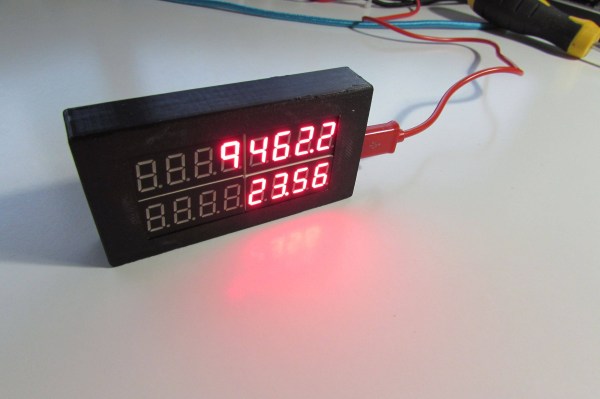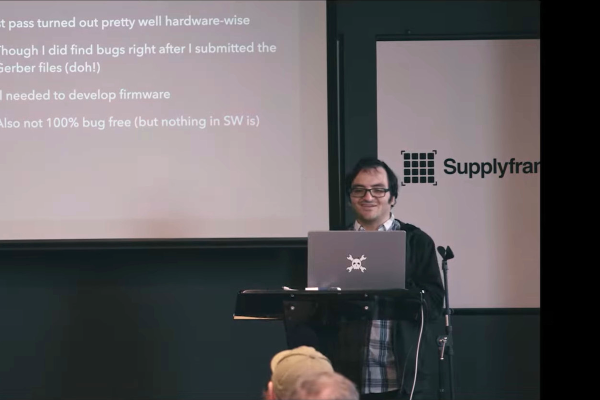How do you figure out what is in a moving body of water over a mile wide? For those in charge of assessing the water quality of the Delaware river, this is a real problem. Collecting the data required to evaluate the water quality was expensive and time-consuming, taking over six years. Even then, the data was relatively sparse, with just a few water quality stations and only one surface sample for every six miles of river.
Sherry Chen, Quinn Wu, Vanessa Howell, Eunice Lee, Mia Mansour, and Frank Fan teamed up to create a solution, and the SS MAPR was the result. At Hackaday Supercon 2022, Sherry outlined the mission, why it was necessary, and their journey toward an autonomous robot boat. What follows is a fantastic guide and story of a massive project coming together. There are plans, evaluations, and tests for each component.
Sherry and the team first started by defining what was needed. It needed to be cheap, easy to use, and able to sample from various depths in a well-confined bounding box. It needed to run for four hours, be operated by a single person, and take ten samples across a 1-mile (2 km) section of the river. Some of the commercial solutions were evaluated, but they found none of them met the requirements, even ignoring their high costs. They selected a multi-hull style boat with off-the-shelf pontoons for stability and cost reasons.
Continue reading “Supercon 2022: All Aboard The SS MAPR With Sherry Chen”