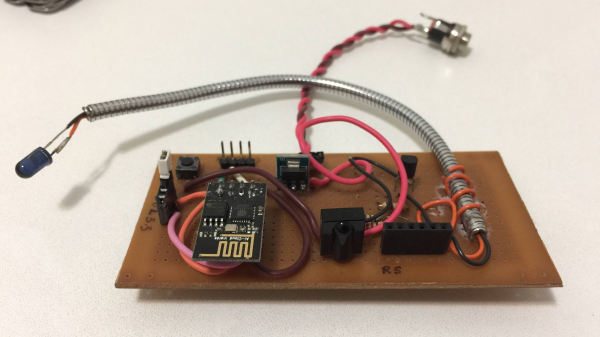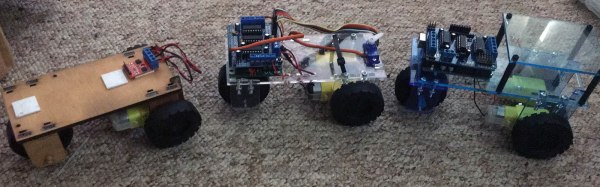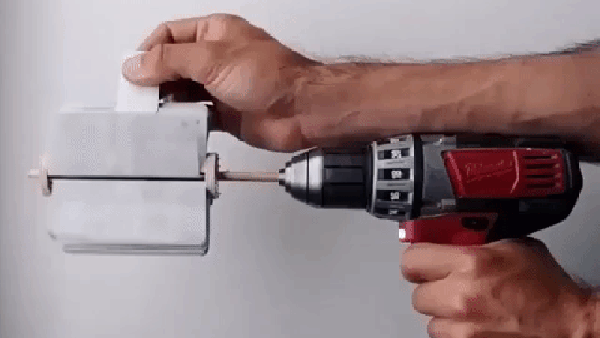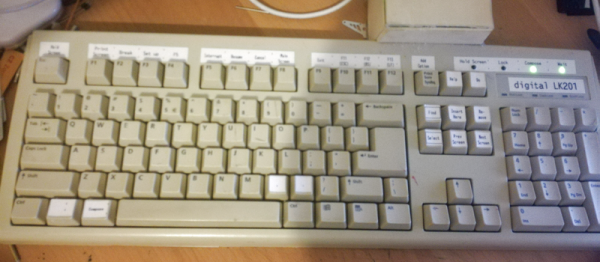[Raphael Baron] needed a better way to control his office’s air conditioning units. Sure, they have remotes, but that’s too easy. [Raphael] came up with a solution that uses an ESP8266, a computer, IR LEDs, and a bot that runs on Slack.
[Raphael] built a prototype of the ESP8266 hardware on protoboard and used it to read and record the IR signals from the remote. Once he’d figured out the issues he was having with the IR library he was using, he could use it to send the IR commands to the AC unit. Since their office has two AC units, [Raphael] built a second prototype which had two IR LEDs but didn’t have the IR receiver. Using this he could turn both AC units on and off and set their temperatures.
For the server, [Raphael] turned to Clojure, a dialect of Lisp, which provides easy access to the Java Framework, mainly to get practice working with the language. The server’s main responsibility is to use Slack’s real-time API to listen for messages from a Slack bot and forward them to the ESP. In this way, a user talking to the Slack bot can send it messages which the server forwards to the microcontroller which, in turn, parses the messages and send IR commands to the AC units.
[Raphael] admits that this isn’t the most advanced, professional stuff, but it doesn’t matter. The schematics for the ESP8266 board and the code for both the ESP board and the server are available on GitHub. There seems to be a lot of hacks using Slack, such as this NERF Turret controlled by a Slack bot. Or this jukebox that users can interact with by talking to a Slack bot.