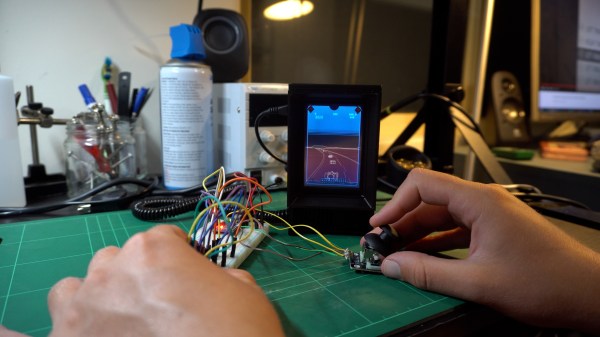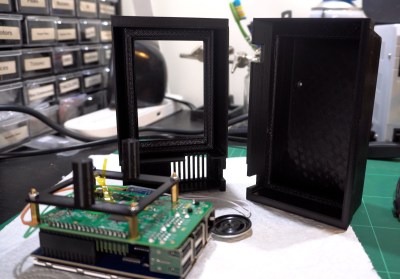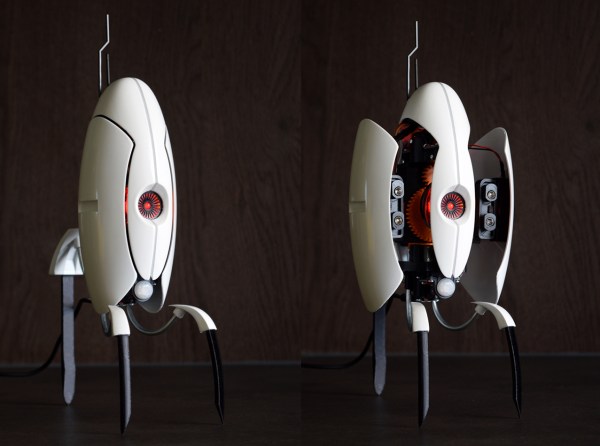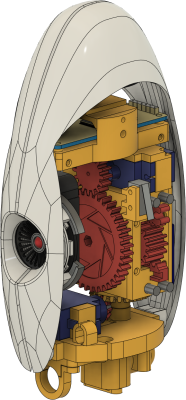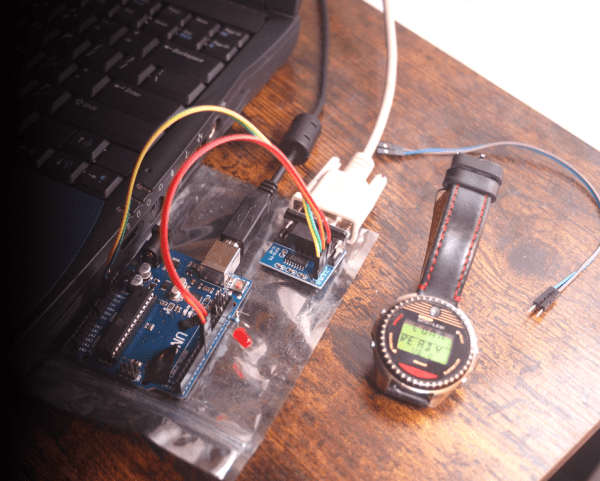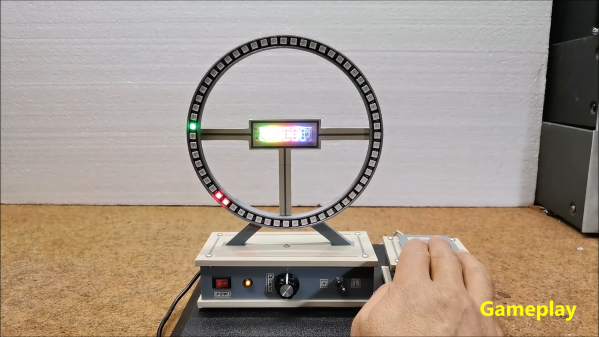Most stories in the history of computing took place in one of a small number of places. The wartime code-breaking effort in Bletchley Park led to Colossus, the first programmable electronic computer. Various university campuses in Britain and the US were home to first-generation computers like ENIAC, EDVAC and the Manchester Baby in the late 1940s. Silicon Valley then stole the limelight with the home computer revolution in the 1970s. Naturally, all of these places have their museums celebrating their local achievements, but the world’s largest computer museum is not found in Silicon Valley or on the campus of a famous university. Instead, you have to travel to a small German town called Paderborn, which houses the Heinz Nixdorf Museumsforum, or HNF.
Heinz Nixdorf might not be a household name in America like Jack Tramiel or Steve Jobs, but he was one of Europe’s great computer pioneers. Starting with vacuum tube based machines in 1952, Nixdorf gradually expanded his company into one of the largest computer manufacturers of the 1970s. His products were especially popular among large businesses in the financial sector, such as banks and insurance companies. By the late 1980s however, sales went downhill and the company was eventually acquired by Siemens. Today, the Nixdorf name lives on as part of Diebold-Nixdorf, a major producer of ATMs and checkout machines, reflecting the original company’s focus on the financial industry.
The museum’s roots lie in Heinz Nixdorf’s personal collection of typewriters and other office equipment. Although he already envisioned starting a museum dedicated to computing, his sudden death in 1986 put a stop to that. A few of his employees kept the plan alive however, and in 1996 the HNF was opened in Paderborn. Today the museum is run by a non-profit foundation that aims to provide education in information and communication technology to a wide audience.
The collection is housed in the former worldwide headquarters of Nixdorf Computer AG, a rather imposing 1970s office building covered in gold-tinted windows. Inside,]] you’re reminded of its former life as an office building through its compact layout and low ceilings. It does give the museum a bit of a cosy feel, unlike, say, the cavernous halls of London’s Science Museum, but don’t let this fool you: at 6,000 m2, the main exhibition area is about twice as large as that of Silicon Valley’s Computer History Museum. Continue reading “Visit The World’s Largest Computer Museum: The Heinz Nixdorf”