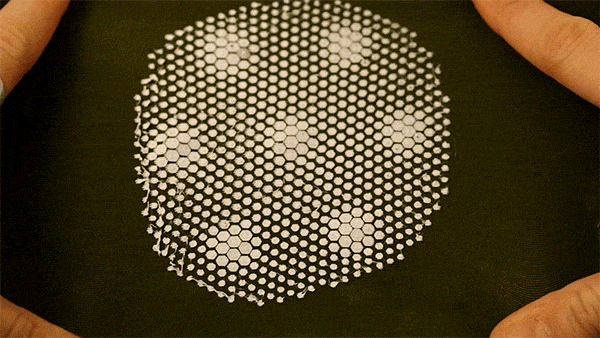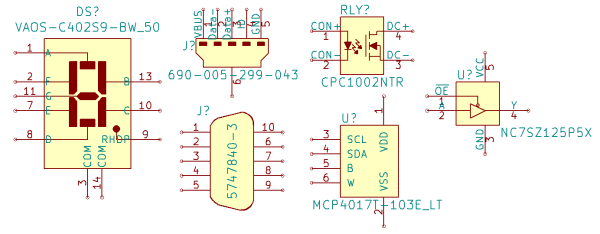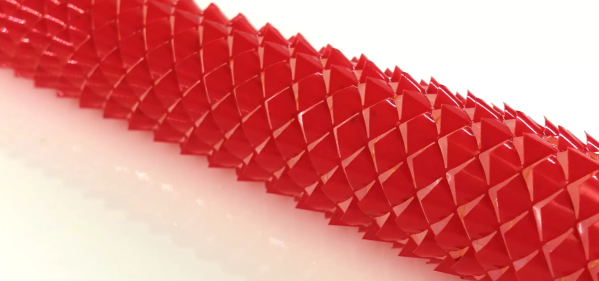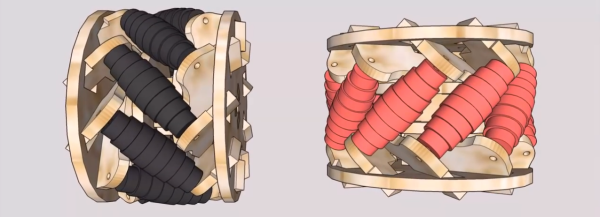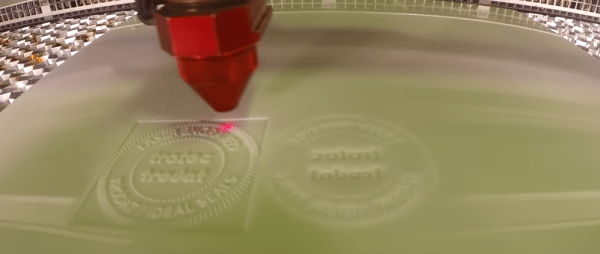Manufacturers dye all sorts of 3D printer filaments on their factory lines; why can’t we? [Richard] takes this idea one step further by creating his own custom multicolored reels of nylon. Printing with these reels produces a vibrant pattern that simply demands our attention and begs us to ask: how on earth..?
[Richard’s] tie-dye adventure is cleanly documented on the blog. He simply spools a reel of nylon together and dyes subsections of the spool with a different color. With the filament “paletted” to taste, parts pop of the printer with an eye-catching rib pattern of color.
It’s worth mentioning that nylon is extremely hygroscopic, and dyeing filament in a bath full of colored liquid is sure to get it full of moisture. Then again, nylon’s capacity to absorb water might be why it dyes so well. Nevertheless, filament must be oven-dried (or equivalent) for a successful print. Post-drying, [Richard] doesn’t seem to be having any printing problems, and the results speak for themselves.
3D printers might be frequent fliers on these pages, but we still love seeing small modifications that enhance the visual appeal. What’s more, this trick delivers spectacular results with no modifications to the printer itself. Then again, if this job sounds like just too much work for you, we’d suggest using a sharpie.