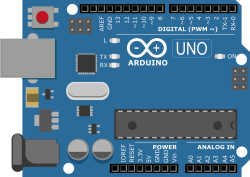While you can still find tape being used for backup storage, it’s pretty safe to say that the humble audio cassette is about as out of date as a media format can be. Still, it has a certain retro charm we’re suckers for, particularly in the shape of a Commodore Datasette. We’re also suckers for miniaturization, so how could we not fall for [bitluni] ‘s tiny datasette replica?
Aesthetically, he’s copying the Commodore original to get those sweet nostalgia juices flowing, but to make things more interesting he’s not using compact cassette tapes. Instead, [bitluni] started with a micro cassette dictaphone, which he tore down to its essentials and rebuilt into the Commodore-shaped case.
The prototyping of this project was full of hacks — like building a resistor ladder DAC in an unpopulated part of a spare PCB from an unrelated project. The DAC is of course key to getting data onto the micro cassettes. After some playing around [bitluni] decided that encoding data with FSK (frequency-shift keying), as was done back on the C-64, was the way to go. (Almost like those old engineers knew what they were doing!) The dictaphone tape transport is inferior to the old Datasette, though, so as a cheap error-correction hack, [bitluni] needed to duplicate each byte to make sure it gets read correctly.
The micro cassettes only fit a laughable amount of data by modern standards this way (about 1 MB) but, of course that’s not the point. If you jump to 11:33 in the video embedded below, you can see the point: the shout of triumph when loading PacMan (all 8 kB of it) from tape via USB. That transfer was via serial console; eventually [bitluni] intends to turn this into the world’s least-practical mass storage device, but that wasn’t necessary for proof-of-concept. The code for what’s shown is available on GitHub.
If you have an old Datasette you want to use with a modern PC, you’d better believe that we’ve got you covered. We’ve seen other cassette-mass-storage interfaces over the years, too. It might be a dead medium, but there’s just something about “sticky tape and rust” that lives on in our imaginations.
Continue reading “Tiny Datasette Uses USB For The Modern Day”




![[Linus] playing his instrument](https://hackaday.com/wp-content/uploads/2025/08/c64-queramin-feat.png?w=600&h=450)