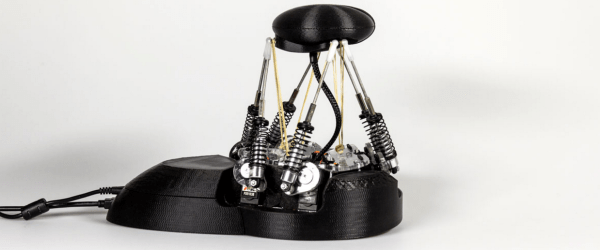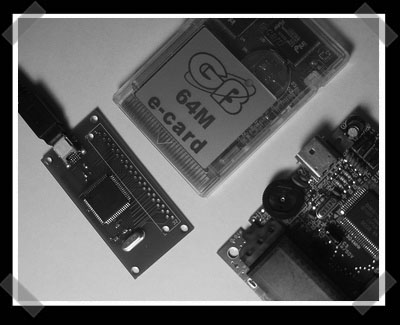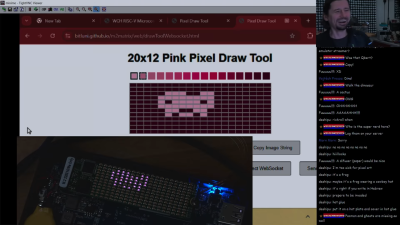The AutoNOMOS labs project has found a new way to maneuver its vehicles, your brain. We have looked at a previous version that uses a mostly computerized van under remote control from an iPhone. This one however, named “Brain Driver”, places the operator in the driver’s seat with an EEG strapped to their head.
Going for a more sporty look, the current vehicle is a drive-by-wire Volkswagen Passat wagon filled to the brim with fun toys like LIDAR/ RADAR sensor technology, cameras, and a specialized GPS. The EEG interface is a commercially available Emotiv model, and after a few rounds of training on safe ground, the driver is placed in control of the car.
In one demonstration the car approaches a 4 way intersection, the driver only has to think left or right and the car (intelligently) navigates the turn after coming to a proper stop, and checking for obstacles. In the second demo car and driver are let loose on an unused airport to test responsiveness.
If you like brains, cars, robots, and spinning lasers join us after the break for a video.
[youtube=http://www.youtube.com/watch?v=iDV_62QoHjY&w=450] Continue reading “Brain Car Interface”