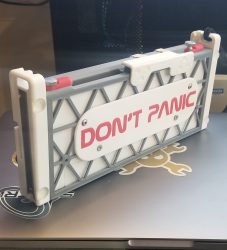This week, Hackaday’s Elliot Williams and Kristina Panos met up in a secret location with snacks to bring you the latest news, mystery sound, and of course, a big bunch of hacks from the previous week.
First up in the news, and there’s a lot of it: we announced the Hackaday Europe 2025 workshops and a few more speakers, though the big keynote announcement is still to come. In case you missed it, KiCad 9 moved up into the pro league, and finally, we’re hiring, so come join us in the dungeon.
On What’s That Sound, Kristina didn’t get close at all, but at least had a guess this time. That’s okay, though, because nobody got it right! We’re still giving a t-shirt away to [Dakota], though, probably because Elliot has a thing for using random number generators.
Then it’s on to the hacks and such beginning with a beautiful handheld compass CNC and cyanotype prints made with resin printer’s UV light. After that, we take a look at open-source random numbers, a 3D-printed instant camera, and a couple of really cool cyberdecks. Finally, we discuss whether DOOM is doomed as the port of choice in this day and age, and kvetch about keyboards.
Check out the links below if you want to follow along, and as always, tell us what you think about this episode in the comments!
Download in DRM-free MP3 and savor at your leisure.
Continue reading “Hackaday Podcast Episode 310: Cyanotypes, Cyberdecks, And The Compass CNC” →